
A construction drawing is a detailed technical document used to communicate the design, layout, and specifications of a building or infrastructure project. These drawings serve as a crucial link between architects, engineers, contractors, and builders, providing the precise information needed to bring a project from concept to reality. Construction drawings encompass various aspects of a project, from floor plans and elevations to structural, electrical, and mechanical details. They act as a guide for builders to ensure that the project is executed accurately, meeting both design intent and regulatory standards. Without these critical documents, the construction process would lack the clarity and coordination necessary to complete projects efficiently and safely.
I. What is a Construction Drawing?
A construction drawing is a detailed, graphical representation of a building or infrastructure project. It serves as a communication tool that conveys the design intent, structural details, and material specifications from architects and engineers to contractors and builders. These drawings form a critical part of the construction process, ensuring that all parties involved have a clear and unified understanding of how a project should be executed. Construction drawings not only provide visual guidance but also ensure compliance with regulatory standards, helping to avoid errors, delays, and costly rework during construction. Various industries, from residential housing to large-scale infrastructure, depend on accurate construction drawings to bring projects to life.

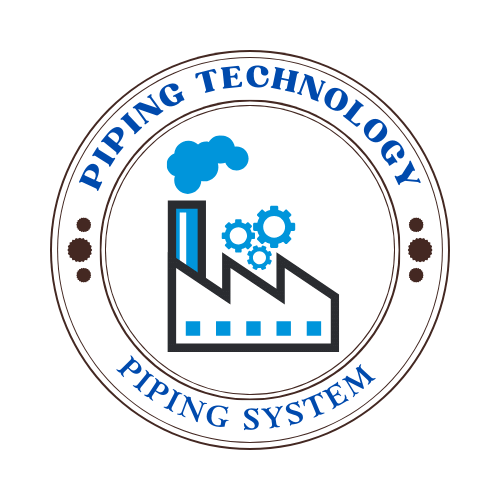
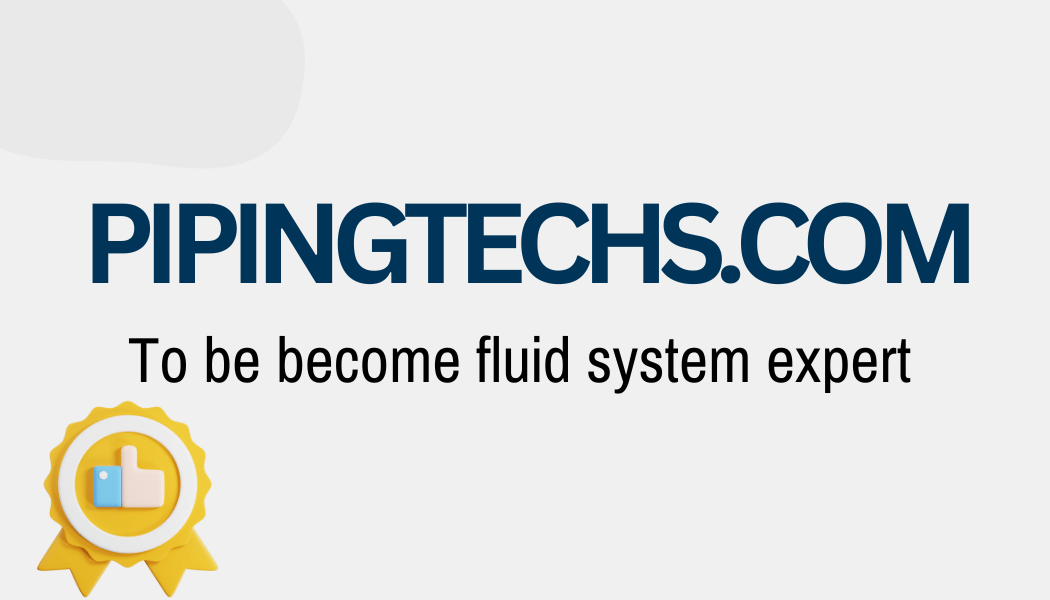
 Automation System
Automation System 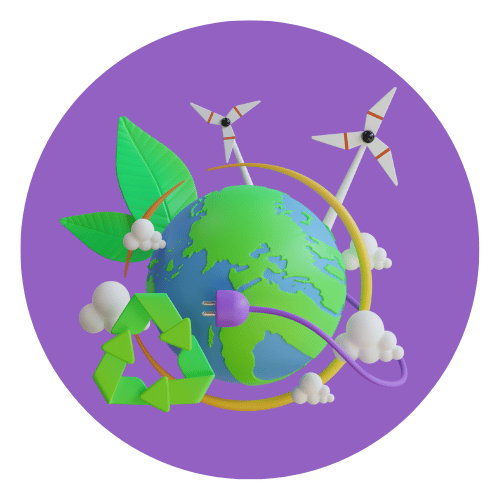 Energy Engineeing
Energy Engineeing 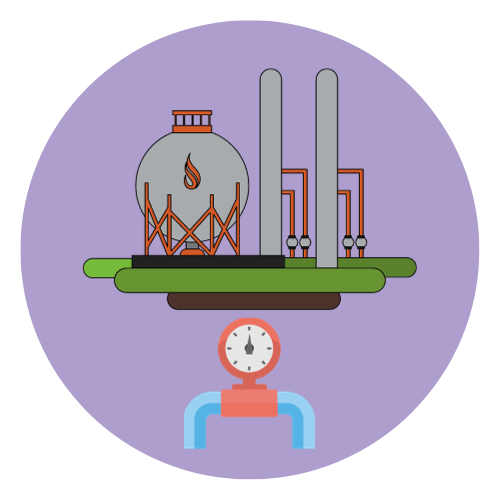 Instrumentation System
Instrumentation System  Mechanical Engineering
Mechanical Engineering 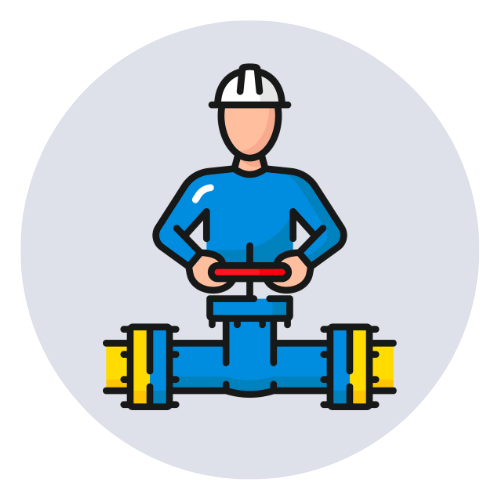 Piping Technologies
Piping Technologies  Transportations
Transportations 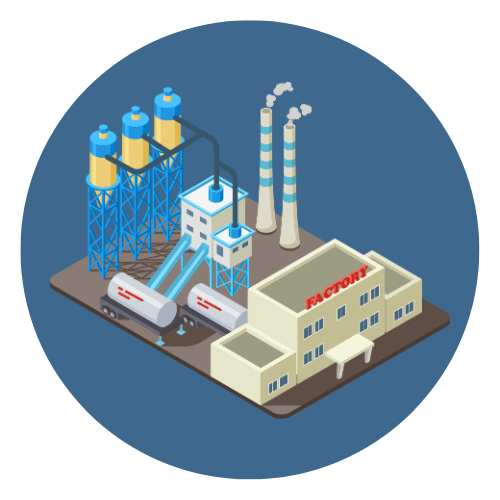 Manufacturing
Manufacturing  Training Material
Training Material 












