
In the world of electrical engineering and electronics, precision and clarity are paramount. One of the most essential tools that professionals and hobbyists alike rely on to achieve this clarity is the electrical circuit diagram. These diagrams are the blueprints of the electrical world—used to design, build, troubleshoot, and understand electrical systems. But at the heart of every circuit diagram lies a visual language made up of electrical symbols.
Electrical symbols are standardized icons used to represent various electrical and electronic components—such as resistors, capacitors, switches, motors, and power sources—within circuit diagrams. Without these symbols, communicating complex electrical ideas would be inefficient, time-consuming, and prone to error. Just as a musician reads notes to perform a symphony, an electrician reads symbols to bring a circuit to life.
Whether you’re designing an industrial control panel, repairing a home appliance, or studying for your first electronics exam, understanding electrical symbols is a fundamental skill. It enables you to interpret schematic drawings, recognize system logic, and safely work on live systems. More importantly, this knowledge helps bridge the gap between theoretical electrical knowledge and practical application.
In this comprehensive guide, we’ll walk you through everything you need to know about electrical symbols: what they are, why they matter, how they vary by standards like IEC and ANSI, and—most importantly—how to read and understand them. We’ll cover the major categories of symbols, break down complex diagrams into manageable parts, and provide real-world examples to reinforce your understanding.
By the end of this article, you’ll not only be able to identify a wide range of electrical symbols, but you’ll also be well on your way to reading electrical circuit diagrams like a pro.
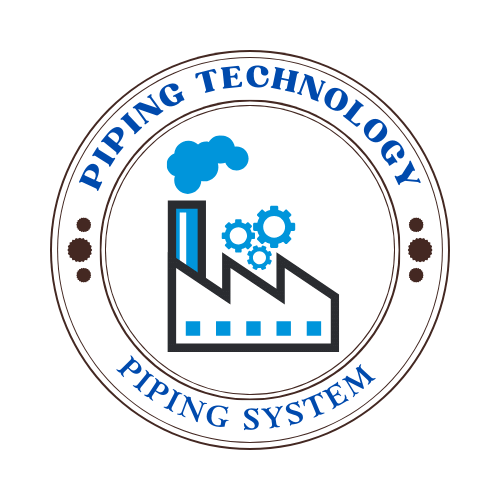
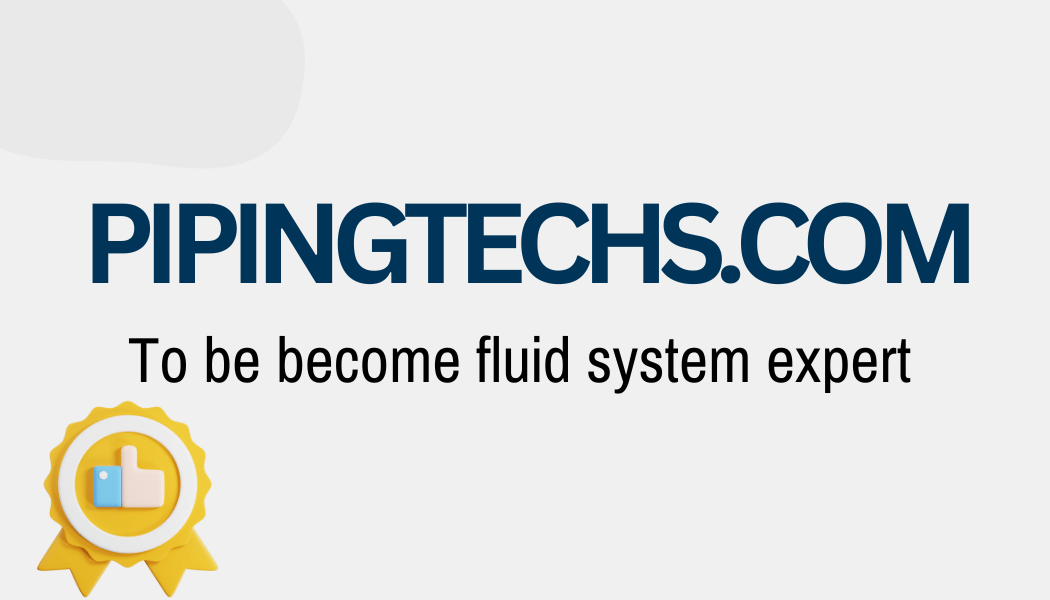
 Automation System
Automation System 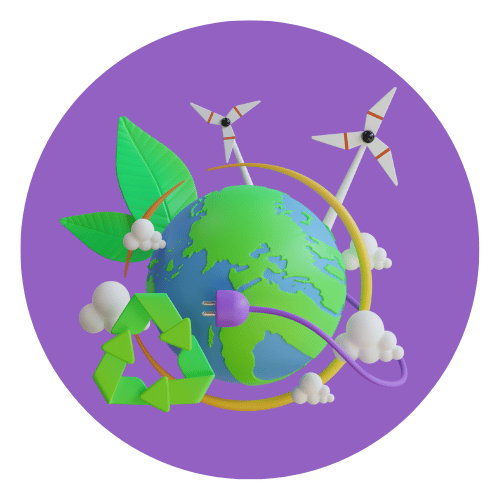 Energy Engineeing
Energy Engineeing 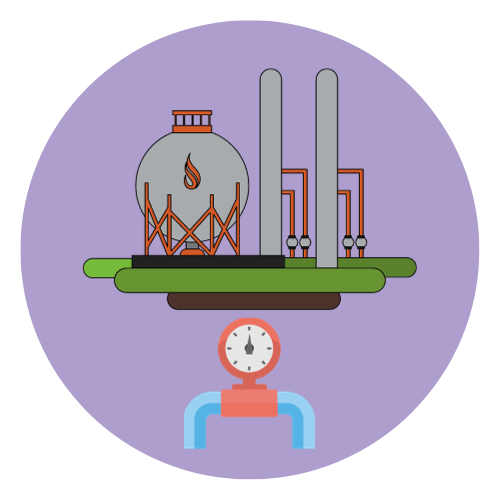 Instrumentation System
Instrumentation System  Mechanical Engineeing
Mechanical Engineeing 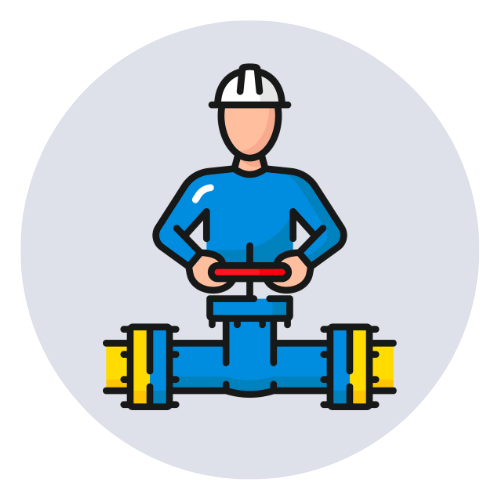 Piping Technologies
Piping Technologies  Transportations
Transportations 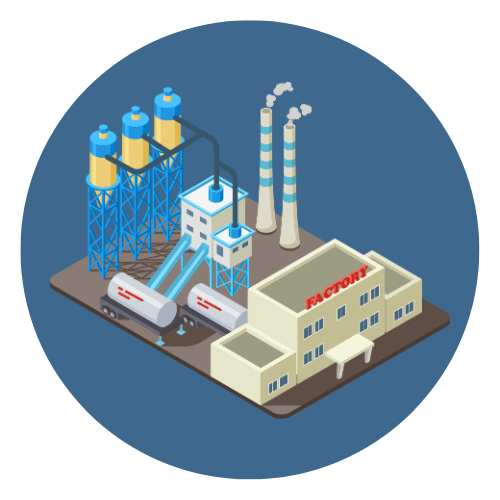 Manufacturing
Manufacturing  Training Material
Training Material 


















