IV. Practical Examples of Circuit Symbols in Use
Understanding circuit symbols conceptually is one thing—but seeing how they are applied in real-life circuits is essential to fully grasp their purpose and function. Below are several practical examples that demonstrate how circuit symbols are used to build common electronic and electrical circuits.
1. Simple LED Circuit

Purpose: Light up an LED using a battery and a resistor.
Circuit Symbols Used:
-
Battery (DC power source)
-
Resistor (current-limiting)
-
LED (Light Emitting Diode)
-
Wires and Ground
How It Works:
The battery supplies voltage to the circuit. The resistor limits current to prevent the LED from burning out. The LED glows when current flows through it.
Practical Application:
Basic electronics projects, power indicators, toys
2. Light-Sensitive Switch (LDR Circuit)
Purpose: Turn on an LED when it gets dark.
Circuit Symbols Used:
How It Works:
When light levels drop, the LDR’s resistance increases, turning on the transistor. This allows current to flow to the LED, illuminating it.
Practical Application:
Automatic night lights, garden lighting systems
3. 555 Timer Circuit (Astable Mode)
Purpose: Blink an LED on and off in a loop.
Circuit Symbols Used:
-
555 Timer IC
-
Resistors
-
Capacitors
-
LED
-
Battery
-
Ground
How It Works:
The 555 timer generates a square wave output. When configured in astable mode with resistors and capacitors, it creates pulses that switch the LED on and off at regular intervals.
Practical Application:
Blinkers, alarm systems, pulse generators
4. Audio Amplifier Circuit
Purpose: Amplify an audio signal to drive a speaker.
Circuit Symbols Used:
-
Transistors or Op-Amps
-
Resistors
-
Capacitors
-
Speaker
-
Power Supply
How It Works:
Small voltage variations (audio signals) from a microphone or input source are amplified through transistor stages or op-amps. The output is strong enough to drive a speaker.
Practical Application:
Radios, PA systems, musical instruments
5. Full-Wave Bridge Rectifier
Purpose: Convert AC to DC power.
Circuit Symbols Used:
How It Works:
Diodes are arranged in a bridge to allow both halves of the AC waveform to contribute to the output, producing full-wave rectified DC. Capacitors can be added to reduce voltage ripple.
Practical Application:
Power supplies for electronics, chargers, adapters
6. Relay-Based Switching Circuit
Purpose: Turn on a high-voltage device using a low-voltage control signal.
Circuit Symbols Used:
How It Works:
A control voltage triggers a transistor, which energizes a relay coil. This closes the relay contacts, powering a separate high-voltage circuit safely.
Practical Application:
Industrial control panels, home automation, automotive systems
7. Logic Gate Circuit (AND Gate Example)
Purpose: Demonstrate logic operation where output is ON only when both inputs are ON.
Circuit Symbols Used:
-
AND Gate
-
Input switches
-
LED
-
Power source
How It Works:
The logic gate processes two inputs. If both inputs are HIGH (on), the LED turns ON. Any other combination keeps the LED OFF.
Practical Application:
Digital systems, computing logic, automation logic
8. Voltage Divider Circuit
Purpose: Output a fraction of the input voltage.
Circuit Symbols Used:
-
Two Resistors
-
Power Supply
-
Measurement Point (Vout)
How It Works:
Two resistors in series divide the input voltage proportionally based on their resistance values. The output voltage is taken from the midpoint.
Practical Application:
Sensor signal conditioning, voltage reference, biasing
9. Microcontroller Interface (Basic Setup)
Purpose: Connect a microcontroller to a sensor and LED.
Circuit Symbols Used:
-
Microcontroller (e.g., ATmega, Arduino)
-
Resistors
-
LED
-
Sensor (e.g., temperature or light sensor)
-
Capacitor (decoupling)
How It Works:
The microcontroller reads analog/digital signals from the sensor and outputs a response (like lighting an LED) based on programmed logic.
Practical Application:
IoT devices, robotics, automation systems
10. Transformer with Rectifier and Regulator
Purpose: Convert AC wall voltage to regulated DC output.
Circuit Symbols Used:
How It Works:
The transformer steps down voltage. The rectifier converts it to DC, and the capacitor smooths it. The regulator ensures constant output voltage regardless of load changes.
Practical Application:
AC adapters, bench power supplies, embedded systems

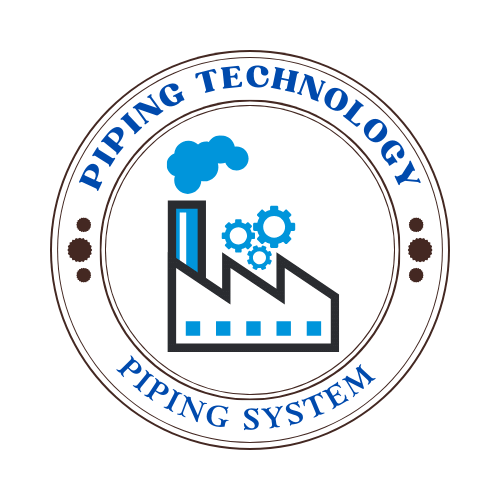
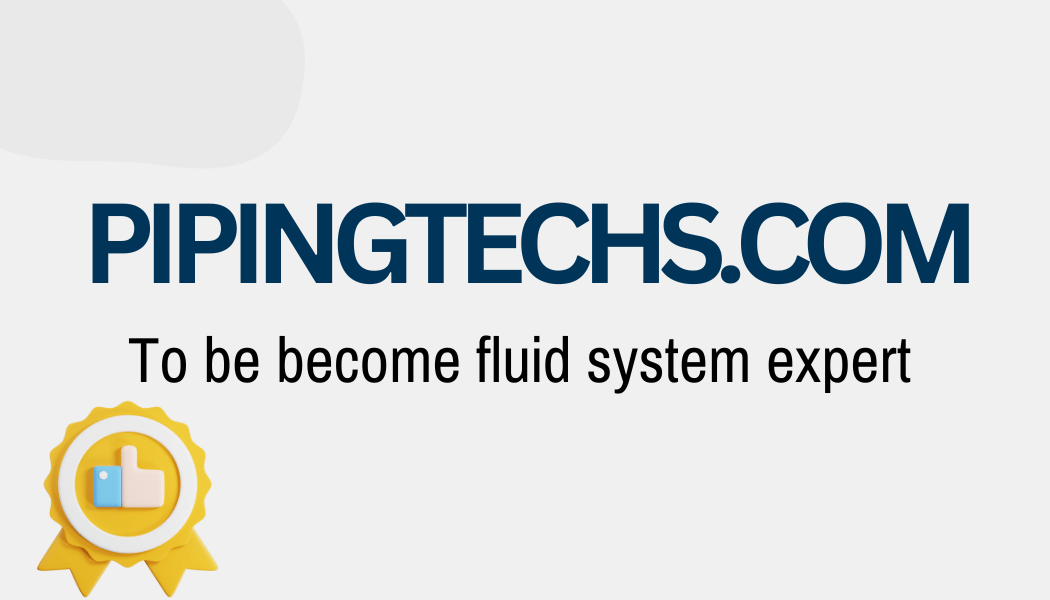
 Automation System
Automation System 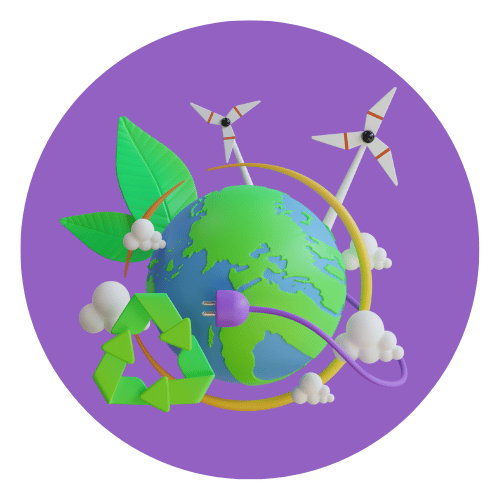 Energy Engineeing
Energy Engineeing 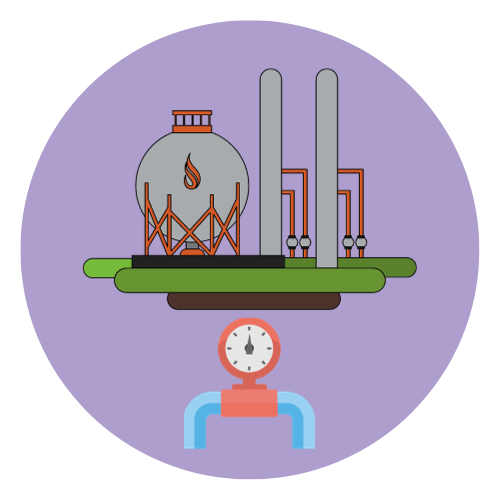 Instrumentation System
Instrumentation System  Mechanical Engineeing
Mechanical Engineeing 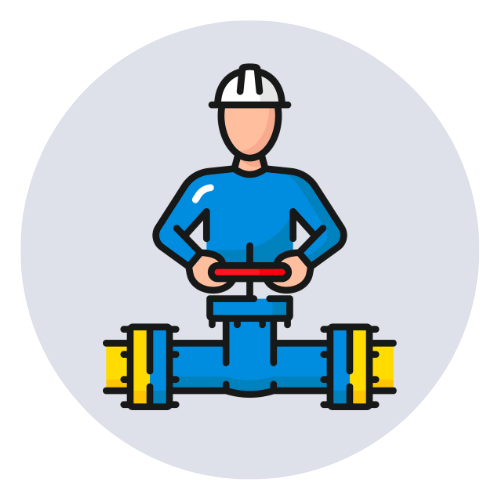 Piping Technologies
Piping Technologies  Transportations
Transportations 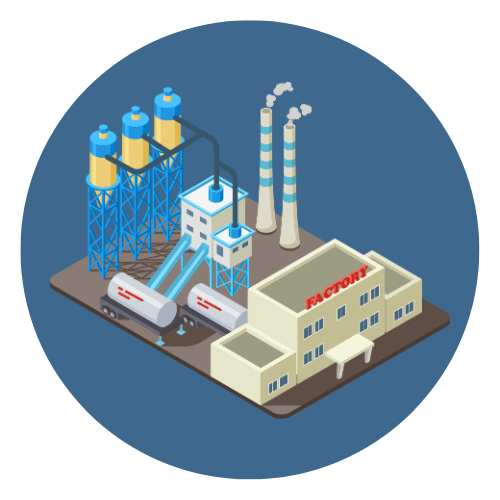 Manufacturing
Manufacturing  Training Material
Training Material 














