Roles and Responsibilities of a Data Server Manager

Daily Tasks and Responsibilities
A data server manager’s day-to-day responsibilities involve a mix of routine maintenance, performance monitoring, and troubleshooting. Key tasks include:
- Server Monitoring: Continuously monitoring server performance to identify and address potential issues before they affect operations.
- Security Management: Implementing and updating security measures to protect data from unauthorized access and cyber threats.
- Backup and Recovery: Ensuring regular backups are performed and recovery processes are in place and tested.
- User Access Management: Managing user permissions and access rights to maintain data integrity and security.
- Incident Response: Quickly responding to server issues or failures to minimize downtime and data loss.
Managing Server Performance and Health
Ensuring optimal server performance and health is critical. This involves:
- Resource Management: Monitoring and managing CPU, memory, and storage usage to prevent bottlenecks.
- Performance Tuning: Adjusting server settings and configurations to optimize performance.
- Health Checks: Regularly performing health checks to detect hardware and software issues early.
Data Security and Backup Management
Data security and backup management are paramount responsibilities:
- Security Protocols: Implementing robust security protocols, including firewalls, encryption, and intrusion detection systems.
- Backup Strategies: Developing and maintaining effective backup strategies to ensure data can be restored in case of loss.
- Disaster Recovery Planning: Creating and testing disaster recovery plans to ensure business continuity.
User Access and Permissions Management
Managing who has access to what data is crucial for maintaining security:
- Access Control: Setting up and enforcing access control policies to ensure only authorized users can access sensitive data.
- Permission Audits: Regularly auditing user permissions to ensure compliance with security policies.
Incident Response and Troubleshooting
Quick and effective incident response is essential to minimize disruption:
- Incident Detection: Using monitoring tools to detect incidents early.
- Response Plan: Having a well-defined response plan to address incidents quickly.
- Troubleshooting: Systematically identifying and resolving issues to restore normal operations.
Skills and Qualifications for Data Server Managers

Technical Skills
Key technical skills required include:
- Server Operating Systems: Proficiency in server operating systems such as Linux and Windows Server.
- Networking: Understanding of networking concepts, including TCP/IP, DNS, and DHCP.
- Database Management: Knowledge of database management systems (DBMS) like MySQL, PostgreSQL, and SQL Server.
- Virtualization: Experience with virtualization technologies such as VMware, Hyper-V, and KVM.
Soft Skills
Soft skills are equally important:
- Problem-Solving: Ability to diagnose and resolve complex issues.
- Communication: Strong communication skills to explain technical concepts to non-technical stakeholders.
- Teamwork: Ability to work effectively in a team environment.
- Project Management: Skills to manage projects, including planning, execution, and monitoring.
Certifications and Education
Relevant certifications and education help validate expertise:
- Degrees: Bachelor’s or master’s degree in Computer Science, Information Technology, or related fields.
- Certifications: Industry-recognized certifications such as CompTIA Server+, Microsoft Certified: Azure Administrator, and AWS Certified Solutions Architect.
Setting Up and Configuring Data Servers
Setting up and configuring data servers is a critical task that involves careful planning, selection of appropriate hardware and software, and meticulous implementation to ensure optimal performance, security, and reliability. This chapter will guide you through the process from initial setup to best practices in configuration.
Initial Setup and Installation Data Server Manager
- Hardware Selection
Selecting the right hardware is the first step in setting up a data server. Key considerations include:
- CPU: Choose a CPU with enough cores and processing power to handle your expected workload. High-performance applications may require multi-core processors or even multiple CPUs.
- RAM: Ensure sufficient RAM to support the server’s operations and anticipated growth. More RAM improves performance, particularly for memory-intensive applications.
- Storage: Decide between HDDs and SSDs based on your needs. SSDs offer faster performance, while HDDs provide larger storage at a lower cost.
- Network Interfaces: Select NICs that match your network speed requirements. Consider multiple NICs for redundancy and increased throughput.
- Power Supply and Cooling: Choose a reliable PSU and adequate cooling solutions to ensure stable operation and prevent overheating.
- Software Installation
Once the hardware is in place, the next step is to install the operating system and necessary software components.
- Operating System: Install a suitable OS, such as a Linux distribution (e.g., Ubuntu Server, CentOS) or Windows Server, based on your organization’s needs and expertise.
- Drivers and Firmware: Update all hardware drivers and firmware to the latest versions to ensure compatibility and performance.
- Server Software: Install essential server software, including web servers (Apache, Nginx), database systems (MySQL, PostgreSQL), and any specific applications required by your organization.
- Network Setup
Proper network configuration is crucial for ensuring connectivity and security.
- IP Address Configuration: Assign static IP addresses to ensure consistent access and easier management.
- DNS Settings: Configure DNS settings to resolve hostnames to IP addresses within your network.
- Subnetting and VLANs: Use subnetting and VLANs to segment network traffic and improve security and performance.
Configuration Best Practices Data Server Manager
Following best practices in configuration helps ensure your data servers operate efficiently and securely.
- Network Configuration
- Network Interfaces: Configure multiple network interfaces for redundancy and load balancing. Use bonding or teaming to increase throughput and reliability.
- Firewall Settings: Implement firewall rules to restrict access to necessary services and protect against unauthorized access.
- VPN and Remote Access: Set up VPNs for secure remote access to the server. Ensure strong authentication mechanisms are in place.
- Security Settings
- User and Group Management: Create user accounts and groups with the principle of least privilege. Limit administrative access to authorized personnel only.
- SSH Configuration: Disable root login over SSH, use key-based authentication, and change default SSH port to enhance security.
- Software Updates: Regularly update the OS and installed software to patch security vulnerabilities and improve performance.
- Encryption: Enable encryption for data at rest and in transit. Use tools like SSL/TLS for secure communication.
- Performance Optimization
- Resource Allocation: Allocate sufficient resources (CPU, RAM, storage) to critical applications. Use tools like cgroups on Linux to manage resource limits.
- Load Balancing: Implement load balancing to distribute traffic across multiple servers, improving performance and redundancy.
- Caching: Use caching mechanisms (e.g., Redis, Memcached) to reduce database load and speed up response times.
- Database Tuning: Optimize database configurations (e.g., query caching, indexing) to improve performance and efficiency.
- Backup and Recovery
- Regular Backups: Schedule regular backups of critical data and system configurations. Use both on-site and off-site storage for redundancy.
- Backup Verification: Regularly test backup restoration processes to ensure data can be recovered in case of an emergency.
- Disaster Recovery Plan: Develop and document a disaster recovery plan, including steps to restore services and data in the event of a failure.
- Monitoring and Logging
- Monitoring Tools: Implement monitoring tools like Nagios, Zabbix, or Prometheus to track server performance and health in real-time.
- Log Management: Set up centralized logging with tools like ELK Stack (Elasticsearch, Logstash, Kibana) to collect, analyze, and visualize logs for troubleshooting and security auditing.
Monitoring and Maintenance of Data Servers

Effective monitoring and maintenance are essential for ensuring that data servers operate efficiently, securely, and reliably. This chapter will cover the tools and techniques for monitoring server performance, as well as routine maintenance tasks necessary to keep servers in optimal condition.
Monitoring Tools and Techniques Data Server Manager
- Performance Monitoring Tools
Utilizing performance monitoring tools allows administrators to track server performance metrics and identify potential issues before they become critical. Some widely used tools include:
- Nagios: An open-source monitoring tool that provides comprehensive monitoring of server performance, including CPU usage, memory utilization, disk space, and network traffic. Nagios can generate alerts and reports to help administrators address issues promptly.
- Zabbix: Another open-source tool that offers real-time monitoring, data visualization, and alerting capabilities. Zabbix can monitor various server parameters and integrate with other tools for enhanced functionality.
- Prometheus: A powerful monitoring and alerting toolkit designed for reliability and scalability. Prometheus collects metrics from configured targets at given intervals and provides powerful querying capabilities.
- Security Monitoring Tools
Ensuring server security involves continuous monitoring for potential threats and vulnerabilities. Key tools include:
- Snort: An open-source network intrusion detection system (NIDS) that monitors network traffic for suspicious activity and generates alerts.
- OSSEC: An open-source host-based intrusion detection system (HIDS) that performs log analysis, integrity checking, and rootkit detection.
- Suricata: An advanced open-source network threat detection engine capable of real-time intrusion detection, inline intrusion prevention, and network security monitoring.
- Log Management and Analysis
Effective log management helps administrators diagnose issues, monitor security, and ensure compliance. Tools for log management include:
- ELK Stack (Elasticsearch, Logstash, Kibana): A powerful suite for collecting, storing, and analyzing log data. Logstash ingests logs from various sources, Elasticsearch indexes and stores the logs, and Kibana provides visualization and querying capabilities.
- Graylog: An open-source log management platform that aggregates and analyzes log data, providing powerful search and visualization features.
Routine Maintenance Tasks Data Server Manager
- Patch Management
Regularly applying patches and updates is crucial for maintaining server security and performance. Key steps include:
- Identifying Updates: Regularly check for available updates for the operating system, server software, and applications.
- Testing Updates: Before applying updates to production servers, test them in a staging environment to ensure they do not cause issues.
- Applying Updates: Schedule regular maintenance windows to apply updates, minimizing disruption to services.
- Hardware Upgrades and Replacements
Ensuring that server hardware is up-to-date and functioning properly is essential for maintaining performance and reliability. Tasks include:
- Upgrading Components: Periodically upgrade hardware components, such as adding more RAM, replacing aging storage devices with newer and faster ones, or upgrading CPUs.
- Replacing Faulty Hardware: Quickly replace any failing hardware components to prevent downtime and data loss. Use monitoring tools to detect early signs of hardware failure.
- Backup Procedures
Regular backups are vital for data protection and recovery. Effective backup strategies include:
- Regular Backup Schedule: Implement a regular backup schedule, ensuring that all critical data is backed up frequently.
- Off-Site and Cloud Backups: Store backups in multiple locations, including off-site and cloud storage, to protect against physical disasters.
- Backup Verification: Regularly verify that backups are complete and can be restored successfully. Perform periodic test restores to ensure the integrity of backup data.
- Health Checks
Routine health checks help identify potential issues before they impact server performance. These checks include:
- System Performance: Monitor CPU, memory, and disk usage to ensure that the server is not under excessive load.
- Disk Health: Regularly check the health of storage devices using tools like SMART (Self-Monitoring, Analysis, and Reporting Technology) to detect and address potential disk failures.
- Network Performance: Monitor network traffic and latency to ensure that network connections are stable and performant.
- Configuration Management
Maintaining and documenting server configurations helps ensure consistency and facilitates troubleshooting. Best practices include:
- Configuration Files: Regularly review and back up configuration files for the operating system, server software, and applications.
- Version Control: Use version control systems (e.g., Git) to manage configuration changes, allowing for easy rollback and auditing.
- Automated Configuration Management: Implement tools like Ansible, Puppet, or Chef to automate configuration management and ensure consistency across multiple servers.
Proactive Monitoring and Predictive Maintenance Data Server Manager
- Proactive Monitoring
Proactive monitoring involves continuously tracking server metrics and trends to identify potential issues before they impact operations. Key aspects include:
- Threshold Alerts: Set thresholds for critical performance metrics (e.g., CPU usage, memory usage) and configure alerts to notify administrators when these thresholds are exceeded.
- Anomaly Detection: Use machine learning algorithms and advanced analytics to detect unusual patterns or anomalies in server performance.
- Predictive Maintenance
Predictive maintenance uses data analytics and machine learning to predict and prevent hardware failures. Steps include:
- Data Collection: Continuously collect data on hardware performance and environmental factors (e.g., temperature, power usage).
- Predictive Models: Develop predictive models to analyze collected data and identify patterns indicating potential hardware failures.
- Preemptive Actions: Take preemptive actions, such as replacing components or adjusting configurations, based on predictive model insights to prevent failures.
Effective monitoring and maintenance are essential for ensuring that data servers operate efficiently, securely, and reliably. By leveraging the right tools and techniques for performance monitoring, security monitoring, log management, and routine maintenance, administrators can proactively manage server health and address potential issues before they impact operations. Adopting proactive monitoring and predictive maintenance further enhances server reliability and performance, ensuring that servers remain robust and resilient in the face of evolving challenges.
Security Management for Data Servers
Data security is paramount for any organization that relies on data servers to store and manage critical information. Effective security management involves implementing a multi-layered approach to protect data from unauthorized access, breaches, and other threats. This chapter will cover the importance of data security, common security threats, and best practices for securing data servers.
Importance of Data Security
Data security ensures the confidentiality, integrity, and availability of data. The key reasons why data security is critical include:
- Protecting Sensitive Information: Organizations handle sensitive data, including personal information, financial records, and intellectual property. Securing this data is crucial to maintain privacy and comply with regulations.
- Maintaining Trust: Clients and partners trust organizations to protect their data. A security breach can damage reputation and erode trust.
- Regulatory Compliance: Many industries are subject to regulations that mandate data protection, such as GDPR, HIPAA, and PCI DSS. Non-compliance can result in severe penalties.
- Preventing Financial Loss: Security breaches can lead to significant financial losses due to fines, legal fees, and operational disruptions.
Common Security Threats Data Server Manager
Understanding common security threats helps in preparing defenses:
- Malware and Ransomware
- Malware: Malicious software designed to disrupt, damage, or gain unauthorized access to computer systems. Common types include viruses, worms, trojans, and spyware.
- Ransomware: A type of malware that encrypts data and demands a ransom to restore access. It can cause significant operational and financial damage.
- Unauthorized Access
- Attackers may attempt to gain unauthorized access to servers through various methods, including brute force attacks, phishing, and exploiting vulnerabilities.
- Data Breaches
- Data breaches involve unauthorized access and exfiltration of sensitive information. They can result from hacking, insider threats, or poor security practices.
- Denial of Service (DoS) Attacks
- DoS attacks aim to overwhelm servers with traffic, causing them to become unavailable. Distributed Denial of Service (DDoS) attacks involve multiple compromised systems launching the attack.
- Insider Threats
- Insiders, such as employees or contractors, may intentionally or unintentionally compromise data security. Insider threats can be mitigated through strict access controls and monitoring.
Security Best Practices Data Server Manager
Following best practices enhances server security:
- Firewalls and Intrusion Detection Systems (IDS)
- Firewalls: Implement firewalls to control incoming and outgoing network traffic based on predefined security rules. Firewalls can be hardware-based, software-based, or both.
- Intrusion Detection Systems (IDS): Use IDS to monitor network traffic for suspicious activity and potential threats. IDS can be network-based (NIDS) or host-based (HIDS).
- Encryption Techniques
- Data at Rest: Encrypt sensitive data stored on servers using strong encryption algorithms (e.g., AES-256). This ensures that data remains protected even if physical storage devices are compromised.
- Data in Transit: Use encryption protocols like SSL/TLS to protect data transmitted over networks. This prevents interception and tampering during data transfer.
- Access Control and Authentication
- Least Privilege Principle: Grant users the minimum level of access necessary to perform their tasks. This limits the potential damage from compromised accounts.
- Multi-Factor Authentication (MFA): Implement MFA to enhance the security of user authentication. MFA requires users to provide two or more verification factors to access the server.
- Strong Password Policies: Enforce strong password policies, including complexity requirements and regular password changes. Consider using password managers to help users manage complex passwords.
- Regular Security Audits
- Conduct regular security audits to identify vulnerabilities and assess the effectiveness of security measures. Audits should include penetration testing, vulnerability scanning, and compliance checks.
- Patch Management
- Regularly apply patches and updates to the operating system, server software, and applications to fix security vulnerabilities. Ensure that patches are tested in a staging environment before deployment.
- Monitoring and Logging
- Implement continuous monitoring and logging to detect and respond to security incidents. Use centralized log management solutions to collect, analyze, and retain logs for auditing and forensic analysis.
- Backup and Disaster Recovery
- Ensure regular backups of critical data and system configurations. Store backups in secure, off-site locations and regularly test backup restoration processes. Develop a comprehensive disaster recovery plan to ensure business continuity in the event of a security incident.
- Security Training and Awareness
- Educate employees and users about security best practices and potential threats. Regular training sessions can help prevent social engineering attacks and encourage a security-conscious culture within the organization.
Implementing a Security Management Framework
A structured security management framework helps ensure comprehensive and consistent security practices. Consider implementing frameworks such as:
- NIST Cybersecurity Framework
- The National Institute of Standards and Technology (NIST) Cybersecurity Framework provides guidelines for improving critical infrastructure cybersecurity. It includes five core functions: Identify, Protect, Detect, Respond, and Recover.
- ISO/IEC 27001
- ISO/IEC 27001 is an international standard for information security management systems (ISMS). It provides a systematic approach to managing sensitive information and ensuring data security.
- CIS Controls
- The Center for Internet Security (CIS) Controls are a set of best practices for securing IT systems and data. They provide actionable steps to defend against common cyber threats.
Troubleshooting Common Server Issues Data Server Manager

Identifying and Diagnosing Problems in Data Server Manager
Effective troubleshooting starts with proper identification:
- Performance Issues: Identifying and resolving issues affecting server performance.
- Connectivity Problems: Diagnosing and fixing network connectivity issues.
- Hardware Failures: Detecting and addressing hardware malfunctions.
Troubleshooting Steps and Solutions in Data Server Manager
A systematic approach to troubleshooting is essential:
- Systematic Approach: Following a step-by-step process to identify and resolve issues.
- Diagnostic Tools: Using tools to diagnose problems, such as performance monitors and network analyzers.
- Seeking Help: Knowing when to escalate issues to vendors or experts.
Future Trends in Data Server Management

Emerging Technologies
Staying abreast of emerging technologies is crucial for future readiness:
- AI and Machine Learning: Using AI and machine learning to enhance server management and automation.
- Edge Computing: Understanding the implications of edge computing for server management.
- Serverless Architectures: Exploring serverless computing and its impact on traditional server management.
Evolving Best Practices
Best practices continue to evolve with technology advancements:
- Automation and Orchestration: Implementing automation to streamline server management tasks.
- Green Computing: Adopting energy-efficient practices to reduce the environmental impact.
- Career Development and Lifelong Learning
Career Development and Lifelong Learning
Continuous learning and professional development are essential:
- Staying Updated: Keeping up with the latest industry trends and technologies.
- Networking: Engaging with professional communities and networks.
- Certifications and Training: Pursuing additional certifications and training to enhance skills and knowledge.
Conclusion
In this comprehensive guide, we have explored the multifaceted role of a data server manager, from understanding data servers and their components to managing performance, security, and troubleshooting. As technology continues to evolve, the role of data server managers will become increasingly important, requiring continuous learning and adaptation. By following best practices and staying abreast of emerging trends, data server managers can ensure their servers remain efficient, secure, and reliable, supporting the critical data needs of their organizations.
What are Integrated Control Units (ICU) ? How does Integrated Control Unit works?
Understanding Distributed Control Systems (DCS)










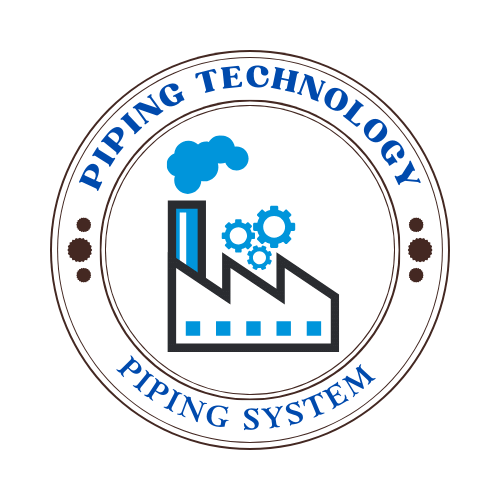
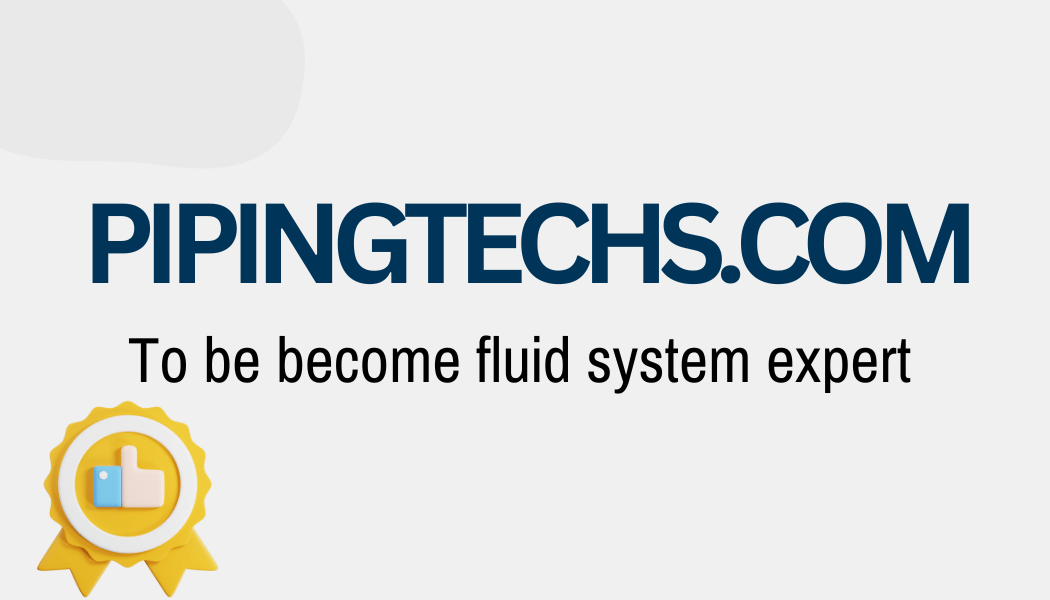
 Automation System
Automation System 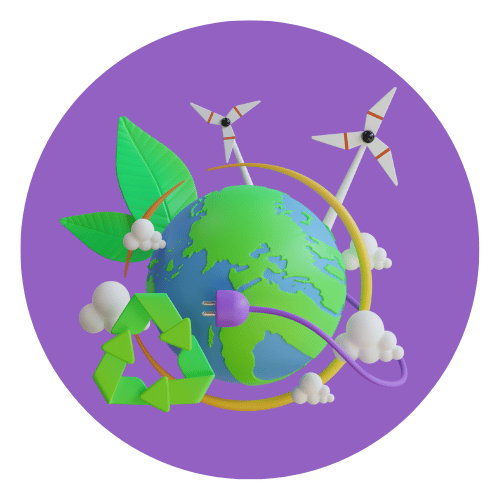 Energy Engineeing
Energy Engineeing 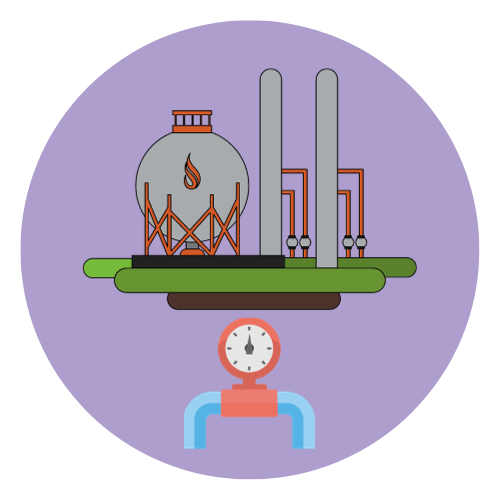 Instrumentation System
Instrumentation System  Mechanical Engineering
Mechanical Engineering 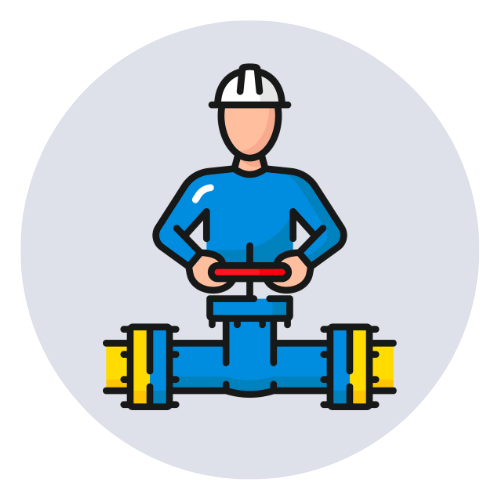 Piping Technologies
Piping Technologies  Transportations
Transportations 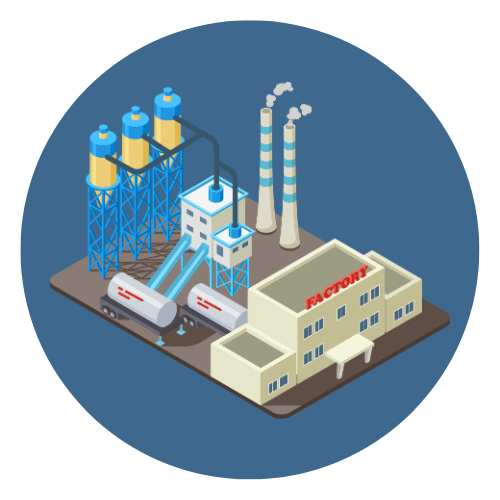 Manufacturing
Manufacturing  Training Material
Training Material 







