14. Frequently Asked Questions (FAQs)
Whether you’re new to thermostat wiring or upgrading to a more advanced model, it’s normal to have questions. Here are some of the most common inquiries—along with clear, concise answers—to help you troubleshoot or plan your installation with confidence.
Q1: Can I install a smart thermostat without a C wire?
A: Yes, but it depends on the thermostat. Some models include a C-wire adapter (also called a power extender kit) that uses existing wires to simulate a C wire. Others can run on battery power temporarily, but functionality may be limited. For long-term performance and reliability, a dedicated C wire is ideal.
Q2: What’s the difference between Rc and Rh terminals?
A:
If your HVAC system has one transformer for both heating and cooling, these terminals are usually jumpered together. If you have two transformers, they must remain separate.
Q3: My wire colors don’t match the standard color code. What should I do?
A: Don’t rely solely on wire color. Always refer to the terminal labels on your old thermostat or HVAC control board. Label the wires before removing them and use a multimeter if needed to test for voltage and function.
Q4: How do I know if I have a heat pump system?
A:
-
Check your outdoor unit—it may be labeled as a heat pump.
-
Your current thermostat may have an O/B terminal, which controls the reversing valve.
-
If your system provides both heating and cooling from the same outdoor unit, it’s likely a heat pump.
Q5: Do I need to turn off power before working on my thermostat?
A: Yes. Always turn off the HVAC circuit breaker before removing or wiring a thermostat. While thermostat wires are low-voltage (24V), they can still cause short circuits or damage if mishandled.
Q6: What happens if I wire the thermostat incorrectly?
A: Incorrect wiring can cause your HVAC system to:
In worst-case scenarios, it can blow a fuse on the control board. Always double-check terminal labels and consult the manual.
Q7: My thermostat is blank. What should I check?
A:
-
Confirm the system has power (check breaker and furnace switch).
-
Test voltage between R and C wires using a multimeter.
-
Check for a blown fuse on the control board.
-
Make sure the C wire is connected properly if required by your thermostat.
Q8: Is it okay to jumper Rc and Rh manually?
A: Yes, if your system uses a single transformer. Most thermostats come with a factory-installed jumper. If you have two separate transformers (one for heat, one for cool), do not jumper them.
Q9: Do all systems need a C wire?
A: No. Basic mechanical or battery-powered thermostats may not need a C wire. But smart thermostats, which need continuous power for Wi-Fi and displays, almost always require a C wire.
Q10: What’s the AUX and E terminal for?
A:
-
AUX = Auxiliary heat, kicks in when the heat pump can’t keep up
-
E = Emergency heat, manually overrides the heat pump if it fails
Both are typically used in heat pump systems with electric backup heat.
Thermostat wiring doesn’t need to be intimidating. With the right knowledge, tools, and caution, most questions have straightforward answers. Always consult your thermostat’s manual, identify your system type, and don’t hesitate to call a professional for complex setups.
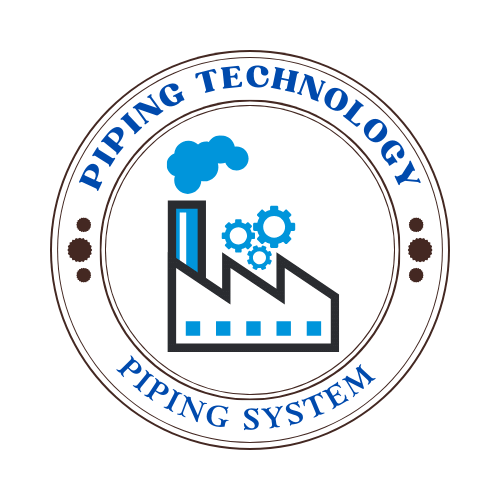
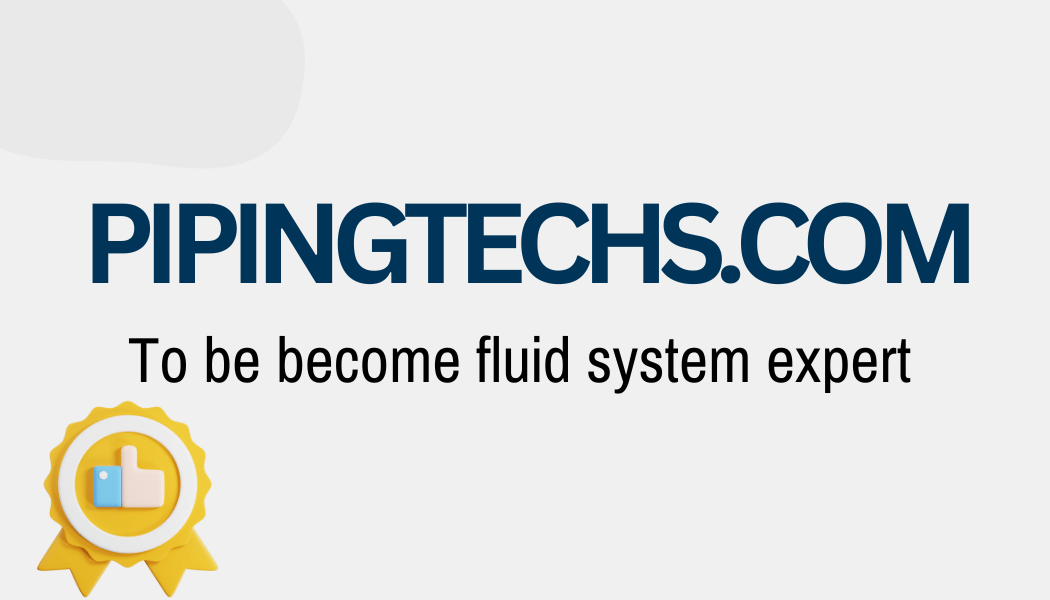
 Automation System
Automation System 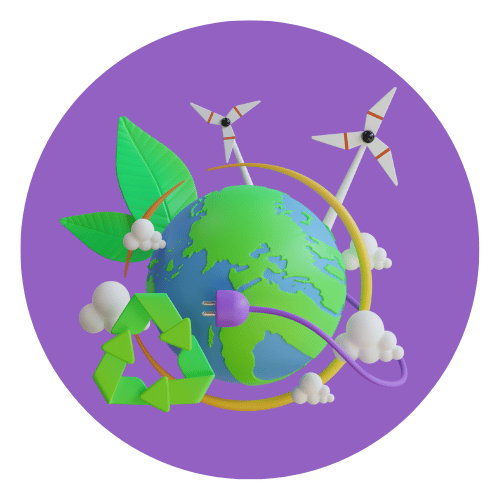 Energy Engineeing
Energy Engineeing 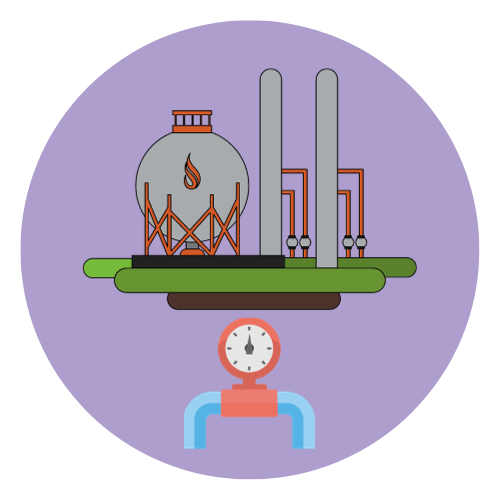 Instrumentation System
Instrumentation System  Mechanical Engineeing
Mechanical Engineeing 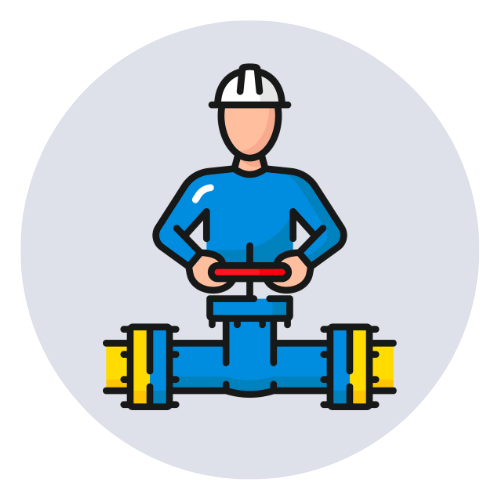 Piping Technologies
Piping Technologies  Transportations
Transportations 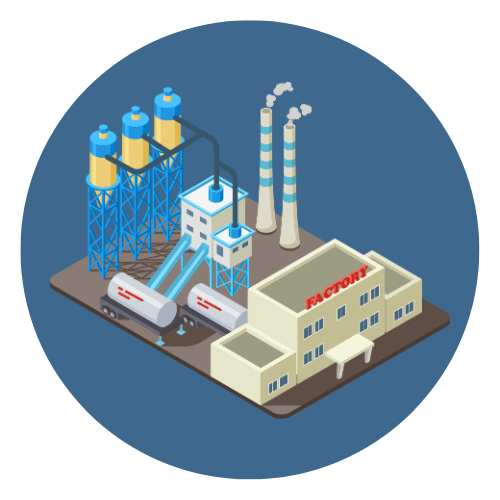 Manufacturing
Manufacturing  Training Material
Training Material 















