When it comes to electrical wiring in homes or commercial buildings, controlling lighting from multiple locations adds both convenience and functionality. One of the most common ways to achieve this is by using a three-way switch setup. Whether you’re trying to turn on a hallway light from either end or control a staircase fixture from both the top and bottom, three-way switches are the go-to solution.
Unlike standard single-pole switches that simply turn a light on or off from one location, a three-way switch allows you to control a single light fixture from two different places. This makes them incredibly useful in larger spaces where walking across a room just to flip a switch would be inconvenient.
However, understanding how three-way switches work—and more importantly, how to wire them correctly—can be a bit tricky, especially for beginners. The wiring involves two switches, three wires (plus ground), and can be arranged in different configurations depending on the layout of your space. A diagram is not just helpful—it’s essential for getting it right.
This article serves as your complete guide to three-way switch diagrams. Whether you’re a DIY enthusiast, an electrical engineering student, or a homeowner curious about how your lighting works, this in-depth guide will walk you through:
-
The basic concept behind a three-way switch
-
Detailed wiring diagrams with explanations
-
Installation instructions and safety tips
-
Troubleshooting common problems
-
Real-world use cases and more
By the end of this article, you’ll not only understand how three-way switches work, but you’ll also be equipped with the knowledge to safely wire or troubleshoot a three-way lighting system.
Let’s get started by learning the fundamentals of switch wiring.
1. What is a Three-Way Switch?

A three-way switch diagram is a visual representation of the electrical wiring and connections used in a three-way switch system, which allows a single light (or a group of lights) to be controlled from two separate locations.
A three-way switch has:
-
One common terminal (usually a dark-colored screw)
-
Two traveler terminals (usually brass screws)
-
One ground terminal (green screw)
It does not have ON/OFF labels because its position depends on the configuration of both switches in the circuit.
🧠 Purpose of the Diagram
The three-way switch diagram helps:
-
Visualize how electricity flows through the circuit
-
Identify which wires connect to which terminals
-
Ensure safe and correct installation
-
Troubleshoot problems if the switch doesn’t work as expected
🖼️ What’s Typically Shown in the Diagram?
A typical three-way switch diagram includes:
-
Two three-way switches
-
A light fixture (or load)
-
Power source (line)
-
Two traveler wires (connecting both switches)
-
Common wires (power in and power out to the light)
-
Neutral wire (completing the circuit to the panel)
-
Ground wires (safety protection)
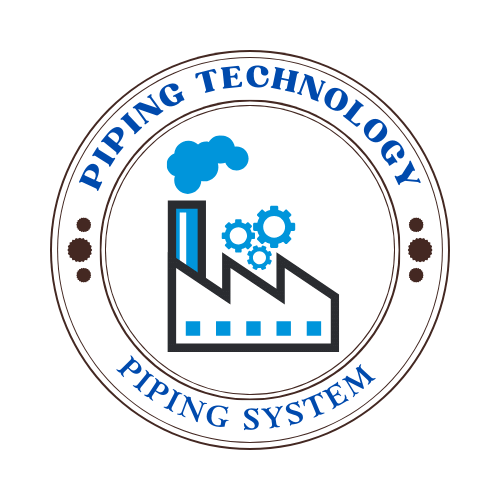
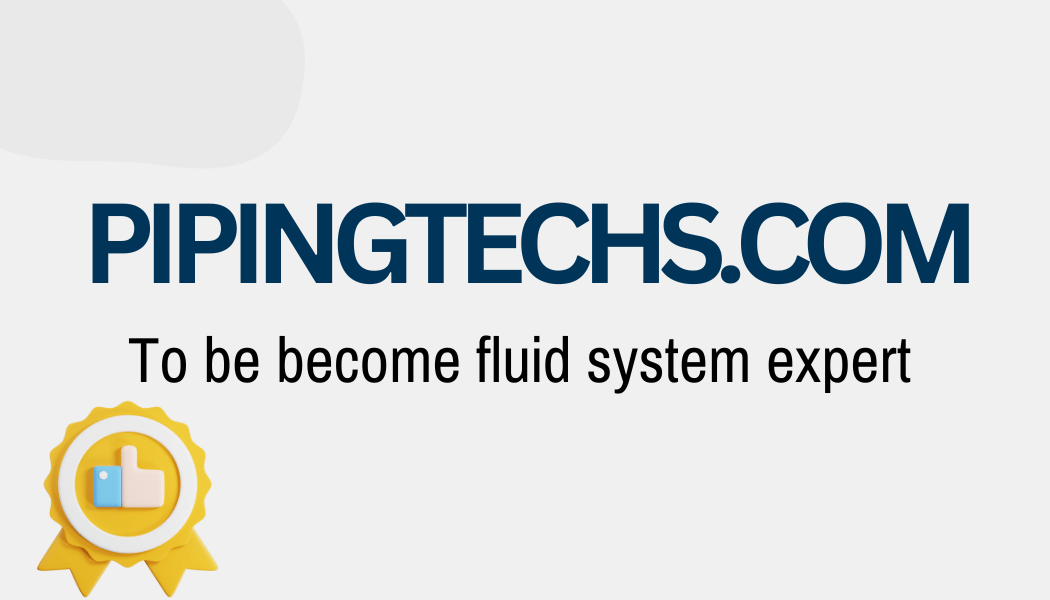
 Automation System
Automation System 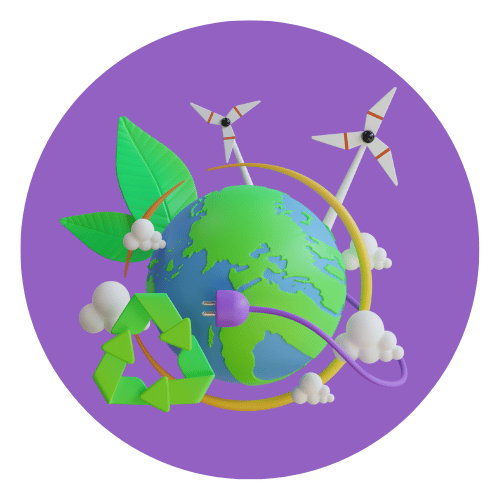 Energy Engineeing
Energy Engineeing 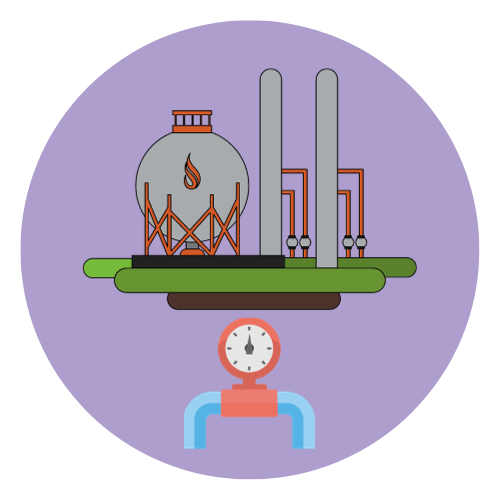 Instrumentation System
Instrumentation System  Mechanical Engineeing
Mechanical Engineeing 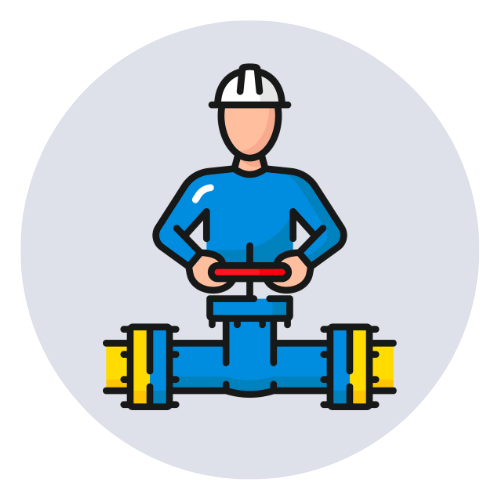 Piping Technologies
Piping Technologies  Transportations
Transportations 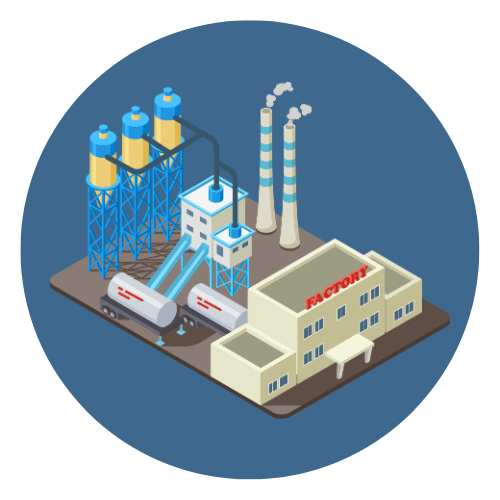 Manufacturing
Manufacturing  Training Material
Training Material 












