IV. Battery Symbols Across Different Devices

A. Mobile Phones
Battery symbols on mobile phones are perhaps the most frequently encountered by users. These icons are usually found in the status bar at the top of the screen and are designed to be easily recognizable at a glance. In addition to showing the current battery level, many smartphones display a percentage number next to the battery icon, providing more precise information. Some phones also include additional features like color changes or animations. For instance, the icon might turn red when the battery is low or show a lightning bolt when charging. Given the reliance on mobile phones for communication, navigation, and entertainment, understanding the battery symbol is crucial for managing daily activities.
B. Laptops and Tablets
On laptops and tablets, battery symbols are typically located in the taskbar or system tray, often accompanied by a more detailed readout of remaining battery life, such as an estimated time until depletion. These devices may offer more advanced battery management tools, including power-saving modes or detailed battery usage statistics, accessible by clicking on the battery icon. The symbol might change color or shape depending on the battery’s charge level or the power source (battery vs. plugged in). For example, many laptops show a green icon when fully charged and plugged in, but it turns yellow or red as the battery drains. This detailed feedback helps users manage longer work sessions or travel without access to power outlets.
C. Wearable Devices
Wearable devices like smartwatches and fitness trackers have limited screen space, so their battery symbols are often simplified. Typically, these symbols are smaller and may not include detailed percentage information. Instead, they might be represented by a single bar or a minimalist icon that changes color based on the charge level. For instance, a green icon might indicate a full charge, while a red icon warns of low battery. Some wearables also include haptic feedback or notifications when the battery is critically low, ensuring that users don’t miss important alerts. Given the mobility of these devices, users need to be aware of their battery status to avoid interruptions during use, such as during workouts or when tracking health metrics.
D. Automotive and Industrial Applications
Battery symbols in automotive and industrial applications are often found in vehicles, heavy machinery, and equipment that rely on battery power. In electric vehicles (EVs), for example, the battery symbol might include additional information like the remaining driving range or charging status. These symbols are usually displayed prominently on the dashboard or control panel, ensuring that the driver or operator is constantly aware of the battery’s condition. In some cases, the battery icon might be accompanied by other symbols or alerts that indicate issues like overheating or insufficient power. In industrial settings, battery symbols are critical for ensuring the safe and efficient operation of tools, forklifts, and other equipment, where a low or malfunctioning battery could lead to downtime or safety hazards.
Understanding how battery symbols are used across different devices is essential for ensuring that users can manage their power resources effectively, whether they are using a mobile phone, laptop, wearable, or industrial machinery. Each type of device may present battery information slightly differently, but the underlying principles of these symbols remain consistent, helping users make informed decisions about when to recharge or replace their batteries.

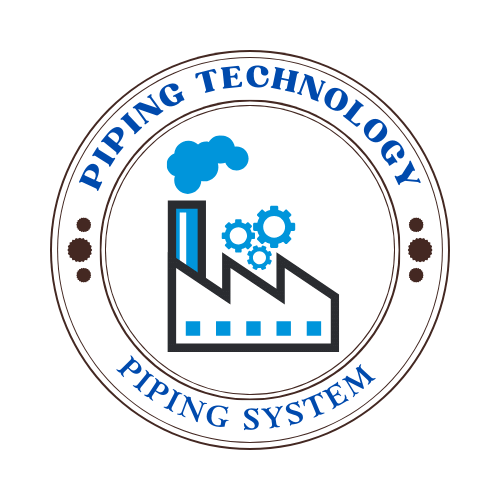
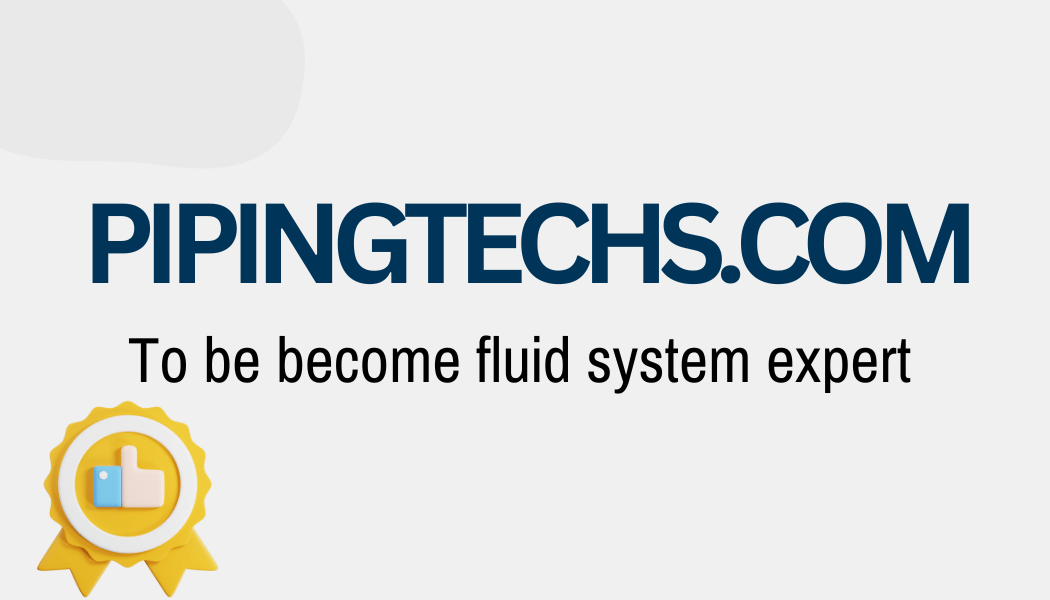
 Automation System
Automation System 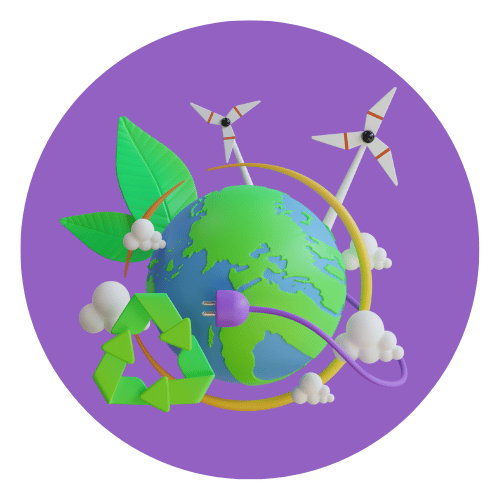 Energy Engineeing
Energy Engineeing 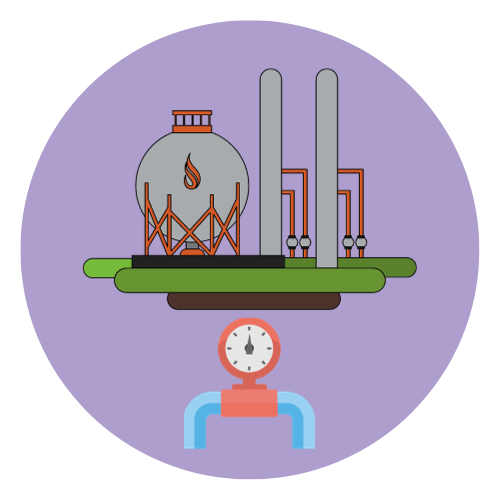 Instrumentation System
Instrumentation System  Mechanical Engineeing
Mechanical Engineeing 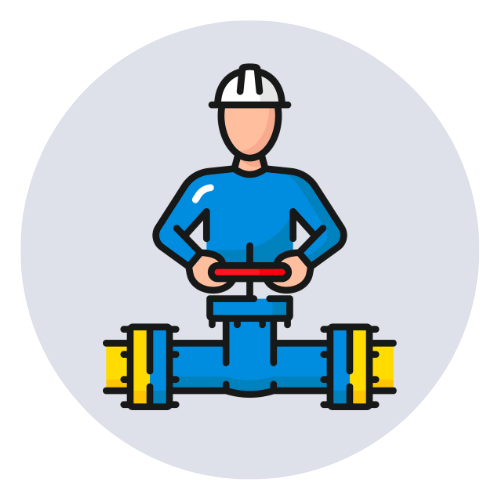 Piping Technologies
Piping Technologies  Transportations
Transportations 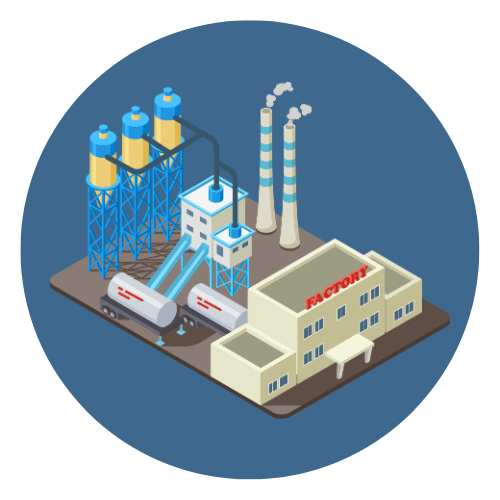 Manufacturing
Manufacturing  Training Material
Training Material 














