
In the world of electrical engineering and communication technology, schematics play an essential role in visualizing and understanding the design and functionality of complex circuits. Electrical communication schematics are specialized diagrams that map out the flow of electrical signals and the relationships between components within a communication system. These systems, which include anything from simple radio transmitters to advanced networking equipment, rely on precise arrangements of elements like amplifiers, filters, and signal processors to function effectively.
Understanding these schematics is crucial for professionals involved in designing, troubleshooting, and maintaining communication systems. They serve as blueprints, providing a standardized way of representing the intricate details of communication circuits, allowing engineers to convey information accurately and efficiently. From telecommunications to automation and embedded electronics, electrical communication schematics are foundational to a broad range of industries.
This article will guide readers through the basics of electrical communication schematics, covering essential components, symbols, and techniques for reading and interpreting these diagrams. Additionally, it will explore real-world applications, common types of communication schematics, and software tools that facilitate schematic design. Whether you’re a seasoned professional or new to the field, this guide aims to deepen your understanding of electrical communication schematics and their role in modern technology.
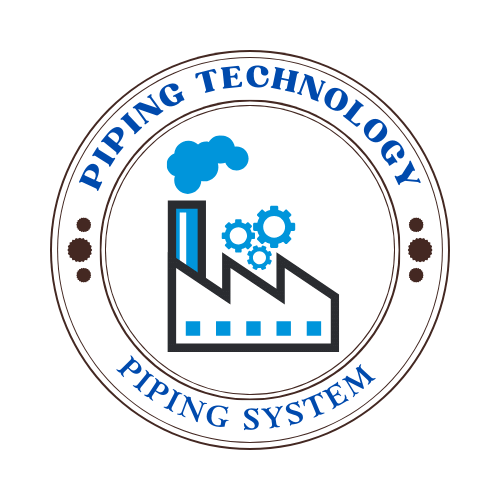
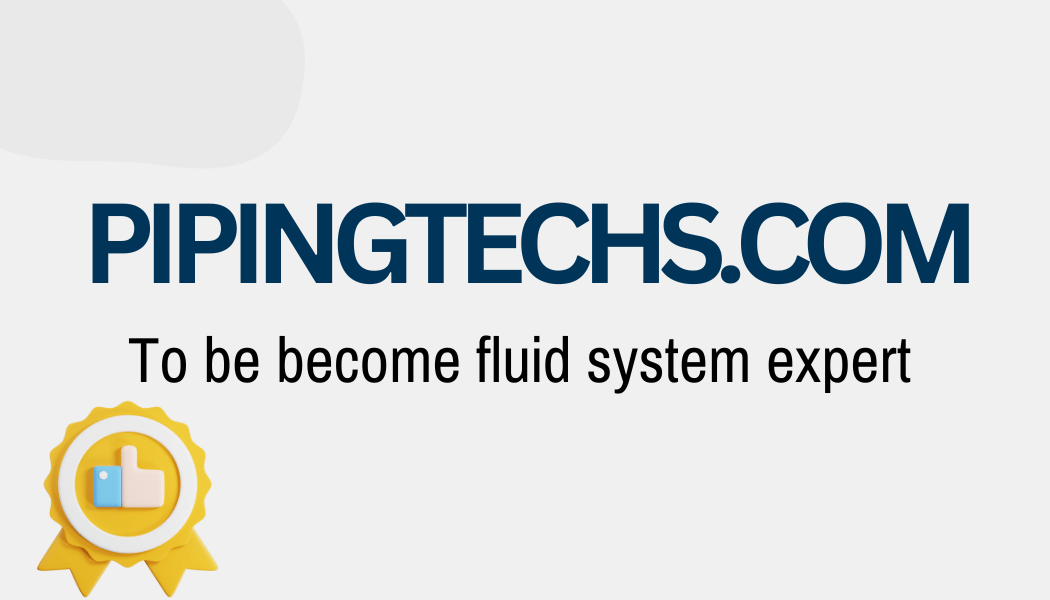
 Automation System
Automation System 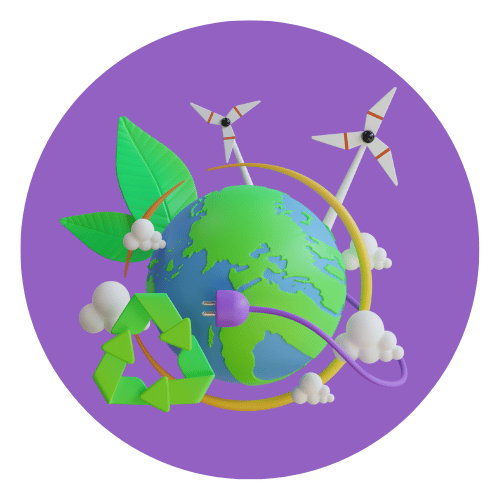 Energy Engineeing
Energy Engineeing 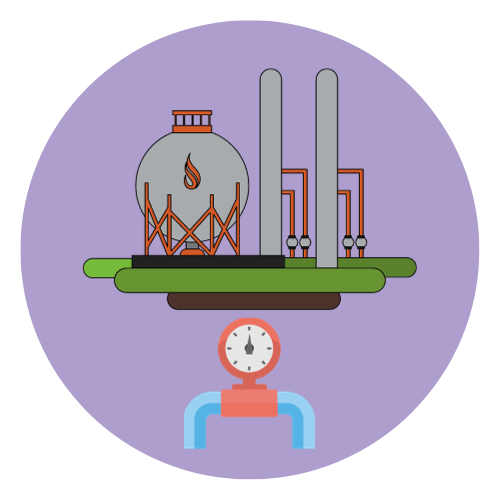 Instrumentation System
Instrumentation System  Mechanical Engineeing
Mechanical Engineeing 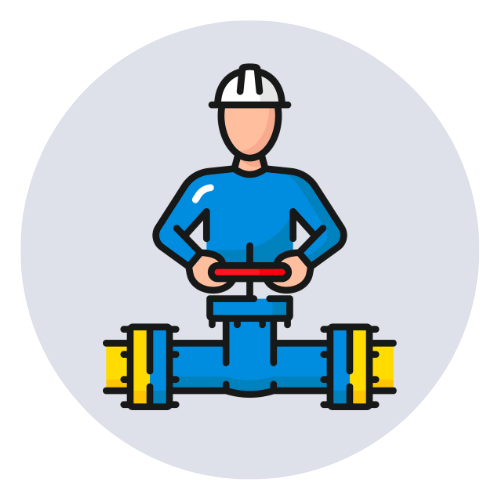 Piping Technologies
Piping Technologies  Transportations
Transportations 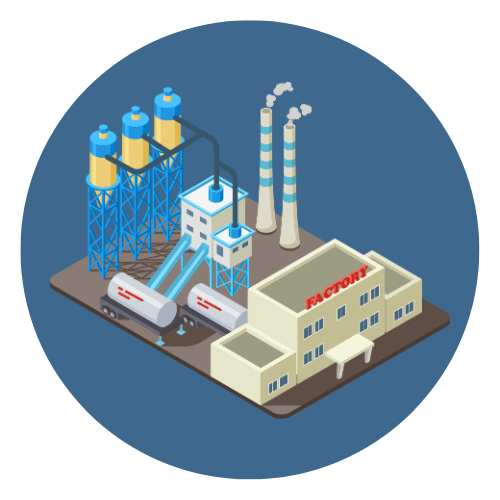 Manufacturing
Manufacturing  Training Material
Training Material 













