Electronic components are the foundational building blocks of all electronic devices and systems. From smartphones and computers to industrial automation and medical instruments, every modern technology relies on the precise function and interaction of these components. Whether you’re adjusting the volume on your stereo or navigating with GPS, electronic components are silently working in the background to make it all possible.
But what exactly are electronic components?
In the simplest terms, electronic components are physical devices or elements in an electronic system that influence the flow of electricity. These components can either consume, store, control, or generate electrical energy. Each component serves a unique role within a circuit, and the way they are connected and interact determines the overall functionality of the device.
Understanding electronic components is essential not only for electrical engineers and technicians but also for hobbyists, students, and anyone interested in how everyday technology works. Whether designing a simple LED circuit or developing a complex computer motherboard, knowledge of these components is the key to creating efficient, reliable, and innovative electronic systems.
This article provides a comprehensive guide to the types, functions, and applications of electronic components. We’ll explore both the common and specialized elements that power modern electronics, discuss how they’re classified, how they work together in circuits, and highlight their real-world uses. By the end, you’ll gain a clear understanding of why electronic components are at the heart of technological innovation.
I. What Are Electronic Components?

Electronic components are the physical devices or elements used to build electronic circuits and systems. They are the essential building blocks that manage, control, and manipulate the flow of electrical current in everything from a flashlight to a smartphone, computer, or spacecraft.
These components can be classified into three main categories:
🔌 1. Passive Components
These do not require external power to operate and cannot amplify signals. They simply resist, store, or filter electrical energy.
-
Resistors: Limit or divide current.
-
Capacitors: Store energy and smooth voltage.
-
Inductors: Store energy in magnetic fields.
-
Transformers: Transfer energy between circuits using magnetic coupling.
⚡ 2. Active Components
These components require an external power source and can control, amplify, or generate electrical signals.
-
Diodes: Allow current to flow in one direction.
-
Transistors: Act as switches or amplifiers.
-
Integrated Circuits (ICs): Miniature systems containing many components like transistors and resistors, used for processing, memory, and logic.
⚙️ 3. Electromechanical Components

These components combine electrical and mechanical functions, often involving movement.
-
Switches: Manually or automatically control circuit connections.
-
Relays: Electrically controlled switches.
-
Connectors: Provide removable electrical connections.
-
Fuses: Protect circuits from overcurrent by breaking the connection.
💡 Where Are They Used?
-
Consumer electronics: Phones, TVs, laptops
-
Automobiles: Engine control, infotainment, safety systems
-
Industry: Automation, power management, control panels
-
Medical devices: Scanners, monitors, implants
-
Aerospace: Avionics, satellite systems, navigation
🧠 Why Are They Important?
Without electronic components, it would be impossible to design or build modern electronic devices. They define how signals are processed, energy is controlled, and systems behave. Understanding these components is fundamental to electrical engineering, embedded systems, and product innovation.
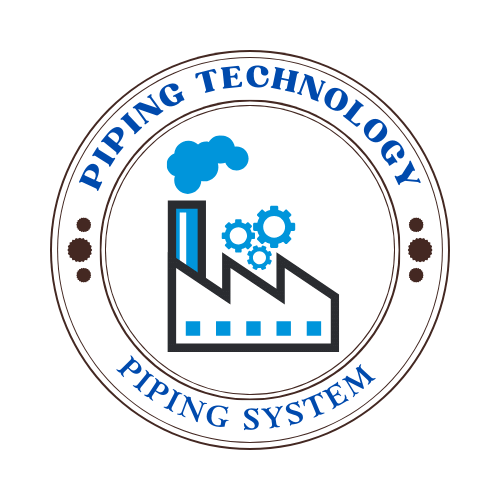
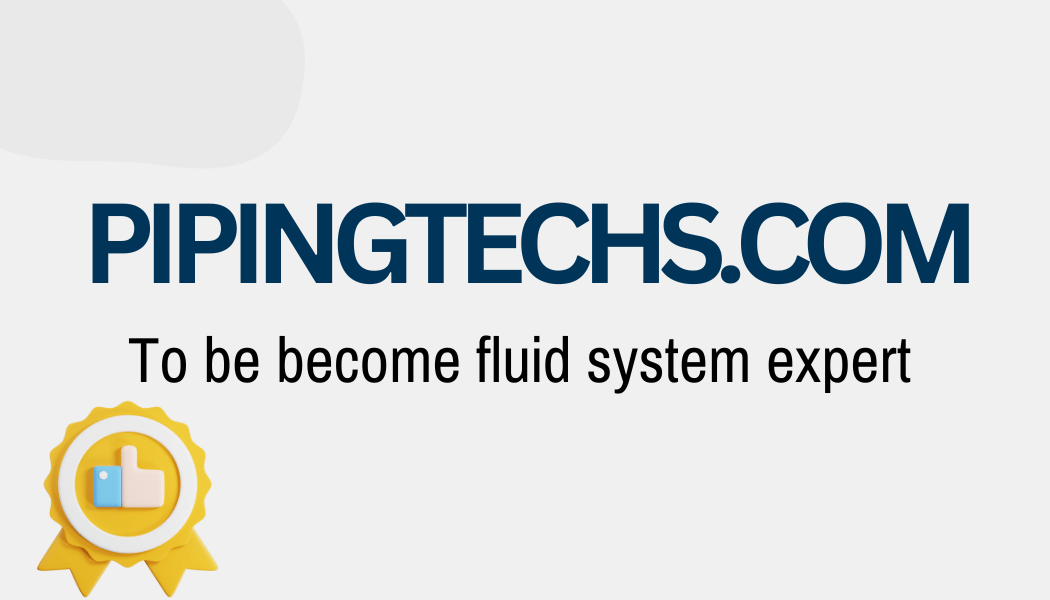
 Automation System
Automation System 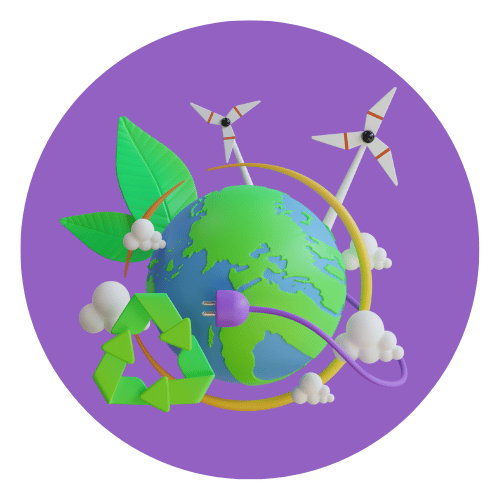 Energy Engineeing
Energy Engineeing 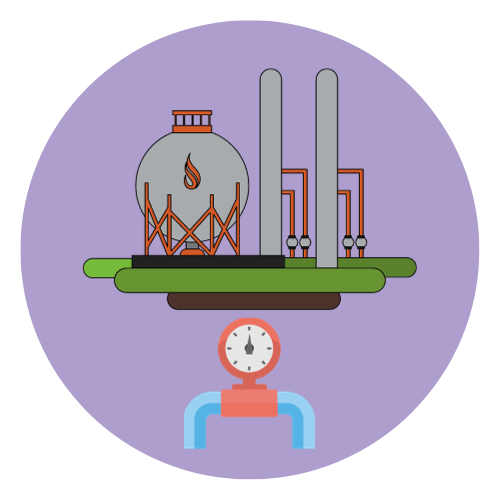 Instrumentation System
Instrumentation System  Mechanical Engineeing
Mechanical Engineeing 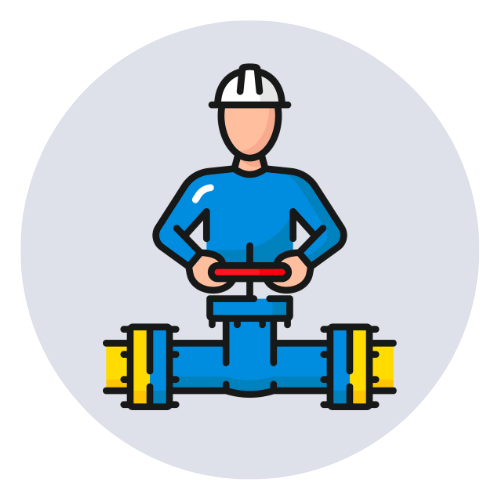 Piping Technologies
Piping Technologies  Transportations
Transportations 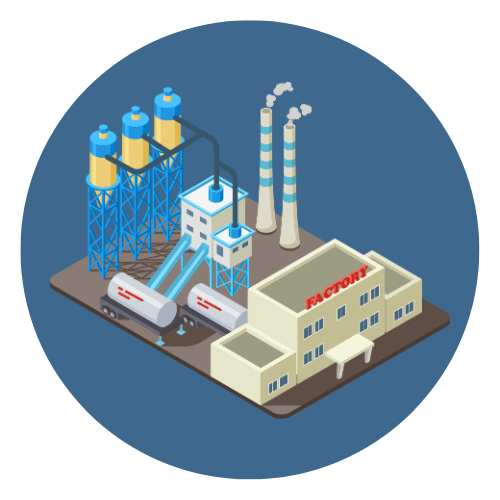 Manufacturing
Manufacturing  Training Material
Training Material 















