What is a control panel ? Types of control panels
Contents
- 1 What is a control panel ?
- 2 What is control panel used for ?
- 3 Types of control panels
- 4 Control Panels Design
- 5 Control Panel Specifications
- 6 Control Panel Materials
- 7 How to mount control panels ?
- 8 Testing and Inspection of Control Panels

Contents1 I. What is an Automated Paint System?1.1 Types of Automated Paint Systems:2 II. Components of an Automated Paint System2.0.1 1. Robotic Arms2.0.2 2. Spray Guns2.0.3 3. Conveyor Systems2.0.4 4. Paint Supply Unit2.0.5 5. Sensors and Vision Systems2.0.6 6. Control System (PLC)2.0.7 7. Pre-Treatment and Cleaning Stations2.0.8 8. Curing or Drying Stations2.0.9 9. Paint Booth […]

Contents1 I. What is Electronic Systems Protection?1.1 Why Electronic Systems Protection is Important:1.1.1 Common Threats Addressed by Electronic Systems Protection:1.1.2 Methods of Electronic Systems Protection:2 II. Types of Threats to Electronic Systems2.0.1 1. Power Surges and Spikes2.0.2 2. Electromagnetic Interference (EMI)2.0.3 3. Cybersecurity Threats2.0.4 4. Environmental Threats2.0.5 5. Physical Damage2.0.6 6. Human Error2.0.7 7. Software […]

Contents1 I. Definition and Characteristics1.1 A. Listed Wiring1.2 B. Field Wiring2 II. Comparison of Listed Wiring vs Field Wiring2.0.1 A. Safety Standards and Certifications2.0.2 B. Installation Process2.0.3 C. Cost Considerations2.0.4 D. Performance and Reliability2.1 Conclusion of the Comparison3 III. Common Applications of Listed Wiring vs Field Wiring3.1 A. Residential Settings3.2 B. Industrial and Commercial Settings3.3 […]

Contents1 I. What is an Lighting Control Module ?1.1 Brief Overview of Its Core Functions in Controlling Lighting Systems2 II. Key Components of a Lighting Control Module (LCM)3 III. Types of Lighting Control Modules (LCMs)4 IV. How does a a Lighting Control Module works?4.1 1. Receiving Inputs4.2 2. Processing Information4.3 3. Controlling Outputs4.4 4. Communication […]

Contents1 Understanding analog and digital signals1.1 Analog Data:1.2 Digital Data:1.3 Key Points:1.4 Use Cases:2 What is the difference between analog and digital signals ?2.1 Analog Data:2.2 Digital Data:2.3 Summary of Differences:3 Analog-to-Digital (ADC) and Digital-to-Analog (DAC) Signal Conversion3.1 Analog-to-Digital Conversion (ADC)3.1.1 Process:3.1.2 Key Characteristics:3.1.3 Applications:3.2 Digital-to-Analog Conversion (DAC)3.2.1 Process:3.2.2 Key Characteristics:3.2.3 Applications:3.3 Comparison of ADC […]

Contents1 What is Advanced Process Control (APC)2 Fundamentals of Advanced Process Control2.1 Basic Concepts2.2 Types of APC Techniques2.3 Mathematical Models in Advanced Process Control3 Model Predictive Control (MPC)3.1 Overview of MPC3.2 Components of MPC3.3 MPC Algorithms3.4 Applications and Case Studies4 Fuzzy Logic Control4.1 Introduction to Fuzzy Logic4.2 Designing a Fuzzy Logic Controller4.3 Applications and Case […]

Contents1 Understanding Data Servers1.0.1 Definition and Types of Data Servers1.0.2 Core Components of Data Servers1.0.3 Hardware Components1.0.4 Software Components2 Roles and Responsibilities of a Data Server Manager2.0.1 Daily Tasks and Responsibilities2.0.2 Managing Server Performance and Health2.0.3 Data Security and Backup Management2.0.4 User Access and Permissions Management2.0.5 Incident Response and Troubleshooting3 Skills and Qualifications for Data […]

Contents1 I. History and Evolution of Control Systems1.1 Early Control Systems and Manual Operations1.2 Transition to Automated Control Systems1.3 Development of Centralized Control Systems1.4 Emergence of Distributed Control Systems (DCS)1.5 Key Milestones in the Evolution of DCS2 II. Fundamentals of Distributed Control Systems2.1 Definition and Basic Concepts2.2 Key Components of a DCS2.3 Architecture of DCS2.4 […]

Contents1 1.1 1. What are Industrial Robotics?1.1.1 Definition1.1.2 Key Components of Industrial Robots1.2 2. Evolution of Industrial Robotics1.2.1 Early Developments1.2.2 Technological Advancements1.2.3 Modern Era1.3 3. Types of Industrial Robots1.3.1 Articulated Robots1.3.2 SCARA Robots1.3.3 Delta Robots1.3.4 Cartesian Robots1.3.5 Collaborative Robots (Cobots)1.4 4. How Does an Industrial Robot Work?1.4.1 Key Components and Their Functions1.4.2 Operation Workflow1.4.3 Example […]

Contents1 2 Introduction to PLC Programming2.1 What is PLC Programming?2.1.1 Components of PLC Programming2.1.2 Historical Background3 Basic Components of a PLC3.0.1 1. Central Processing Unit (CPU)3.0.2 2. Memory3.0.3 3. Input/Output (I/O) Modules3.0.4 4. Power Supply3.0.5 5. Communication Interfaces3.0.6 6. Programming Device3.0.7 7. Human-Machine Interface (HMI)4 How PLCs Work4.0.1 Step 1: Define the Problem and Requirements4.0.2 […]
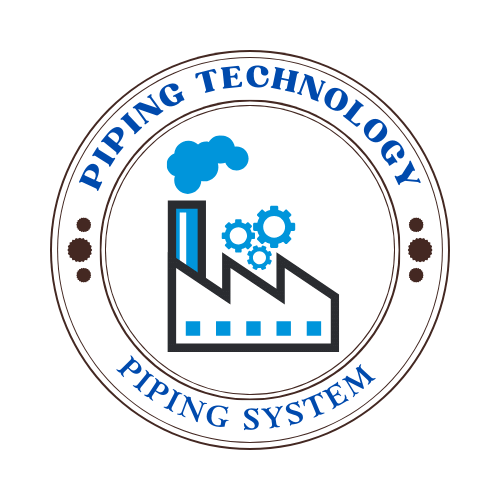
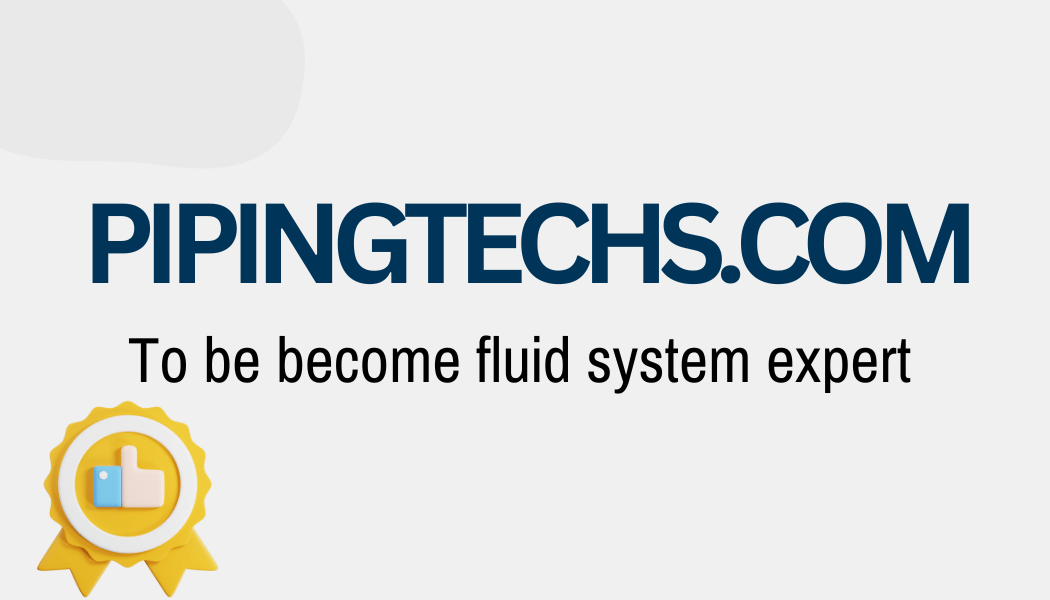
 Automation System
Automation System 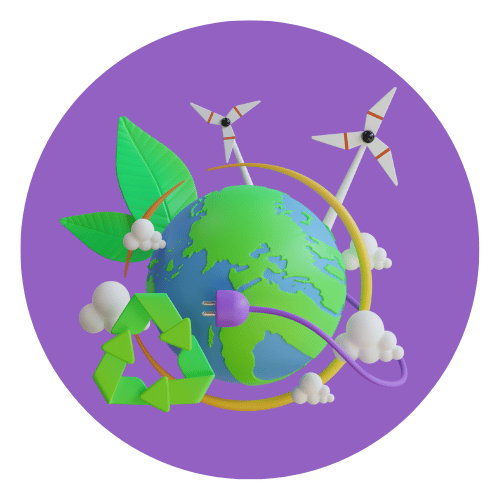 Energy Engineeing
Energy Engineeing 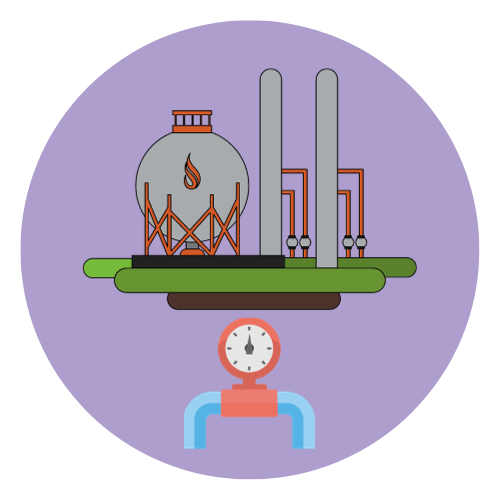 Instrumentation System
Instrumentation System  Mechanical Engineeing
Mechanical Engineeing 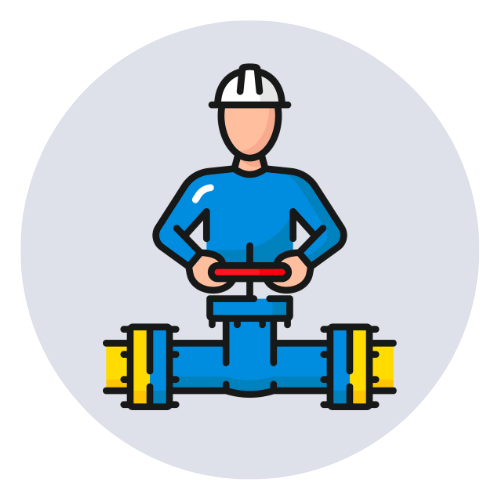 Piping Technologies
Piping Technologies  Transportations
Transportations 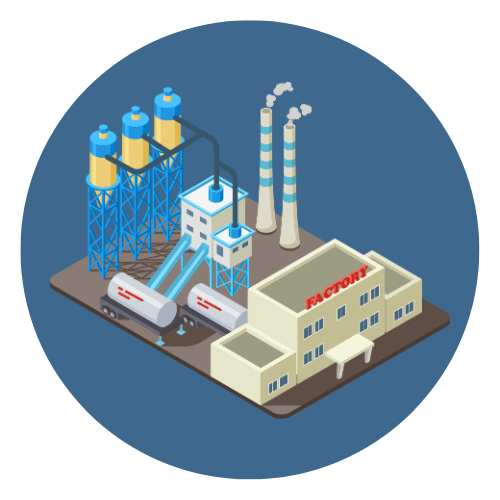 Manufacturing
Manufacturing  Training Material
Training Material 









