What is the difference between analog and digital signals
Contents

Contents1 I. What is Vacuum Coating?2 II. Understanding the Science Behind Vacuum Coating2.1 What is a Vacuum Environment?2.2 Deposition Physics in Vacuum Coating2.3 Why Use Vacuum Instead of Atmospheric Coating?2.4 The Role of Plasma and Ionization2.5 Substrate Interaction and Adhesion3 III. Types of Vacuum Coating Technologies3.1 A. Physical Vapor Deposition (PVD)3.1.1 1. Evaporation3.1.2 2. Sputtering3.1.3 […]

Contents1 What Are Electrical Symbols?1.1 Why Electrical Symbols Are Used1.2 Historical Background1.3 Common Standards and Organizations1.4 Symbol vs. Component: An Example1.5 Conclusion of the Section2 Types of Electrical Diagrams2.1 1. Schematic Diagrams2.2 2. Wiring Diagrams2.3 3. Single-Line (One-Line) Diagrams2.4 4. Block Diagrams2.5 5. Pictorial Diagrams2.6 Conclusion of the Section3 Common Categories of Electrical Symbols3.1 1. […]

Contents1 1. What is a Three-Way Switch?1.1 🧠 Purpose of the Diagram1.2 🖼️ What’s Typically Shown in the Diagram?2 2. Understanding Switch Basics2.1 Single-Pole vs. Three-Way Switches2.2 Components of a Switch2.3 No ON/OFF Labels2.4 Why It Matters3 3. How a Three-Way Switch Works3.1 The Concept Behind It3.2 Basic Circuit Explanation3.3 Switch Position Scenarios3.4 Why Traveler […]

Contents1 I. Basics of Electrical Communication Schematics2 II. Key Components in Electrical Communication Schematics2.0.1 1. Signal Transmitters and Receivers2.0.2 2. Amplifiers2.0.3 3. Modulators and Demodulators2.0.4 4. Filters2.0.5 5. Oscillators2.0.6 6. Switches and Relays2.0.7 7. Power Supply and Grounding2.0.8 8. Connectors and Signal Paths2.0.9 9. Capacitors and Inductors2.0.10 10. Transistors and Diodes3 III. Common Symbols and […]

Contents1 I. What is an Automated Paint System?1.1 Types of Automated Paint Systems:2 II. Components of an Automated Paint System2.0.1 1. Robotic Arms2.0.2 2. Spray Guns2.0.3 3. Conveyor Systems2.0.4 4. Paint Supply Unit2.0.5 5. Sensors and Vision Systems2.0.6 6. Control System (PLC)2.0.7 7. Pre-Treatment and Cleaning Stations2.0.8 8. Curing or Drying Stations2.0.9 9. Paint Booth […]

Contents1 I. What is Electronic Systems Protection?1.1 Why Electronic Systems Protection is Important:1.1.1 Common Threats Addressed by Electronic Systems Protection:1.1.2 Methods of Electronic Systems Protection:2 II. Types of Threats to Electronic Systems2.0.1 1. Power Surges and Spikes2.0.2 2. Electromagnetic Interference (EMI)2.0.3 3. Cybersecurity Threats2.0.4 4. Environmental Threats2.0.5 5. Physical Damage2.0.6 6. Human Error2.0.7 7. Software […]

Contents1 I. Definition and Characteristics1.1 A. Listed Wiring1.2 B. Field Wiring2 II. Comparison of Listed Wiring vs Field Wiring2.0.1 A. Safety Standards and Certifications2.0.2 B. Installation Process2.0.3 C. Cost Considerations2.0.4 D. Performance and Reliability2.1 Conclusion of the Comparison3 III. Common Applications of Listed Wiring vs Field Wiring3.1 A. Residential Settings3.2 B. Industrial and Commercial Settings3.3 […]

Contents1 I. What is an Lighting Control Module ?1.1 Brief Overview of Its Core Functions in Controlling Lighting Systems2 II. Key Components of a Lighting Control Module (LCM)3 III. Types of Lighting Control Modules (LCMs)4 IV. How does a a Lighting Control Module works?4.1 1. Receiving Inputs4.2 2. Processing Information4.3 3. Controlling Outputs4.4 4. Communication […]

Contents1 What is Advanced Process Control (APC)2 Fundamentals of Advanced Process Control2.1 Basic Concepts2.2 Types of APC Techniques2.3 Mathematical Models in Advanced Process Control3 Model Predictive Control (MPC)3.1 Overview of MPC3.2 Components of MPC3.3 MPC Algorithms3.4 Applications and Case Studies4 Fuzzy Logic Control4.1 Introduction to Fuzzy Logic4.2 Designing a Fuzzy Logic Controller4.3 Applications and Case […]

Contents1 Understanding Data Servers1.0.1 Definition and Types of Data Servers1.0.2 Core Components of Data Servers1.0.3 Hardware Components1.0.4 Software Components2 Roles and Responsibilities of a Data Server Manager2.0.1 Daily Tasks and Responsibilities2.0.2 Managing Server Performance and Health2.0.3 Data Security and Backup Management2.0.4 User Access and Permissions Management2.0.5 Incident Response and Troubleshooting3 Skills and Qualifications for Data […]
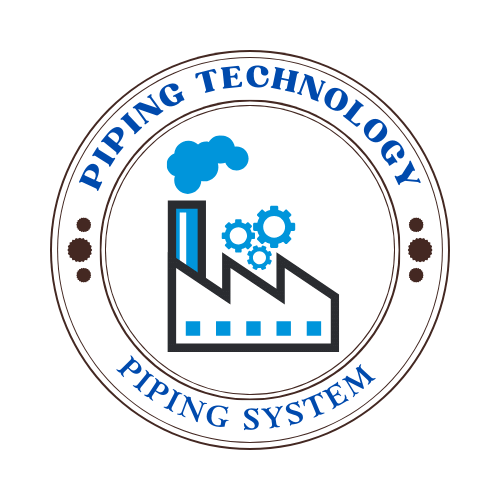
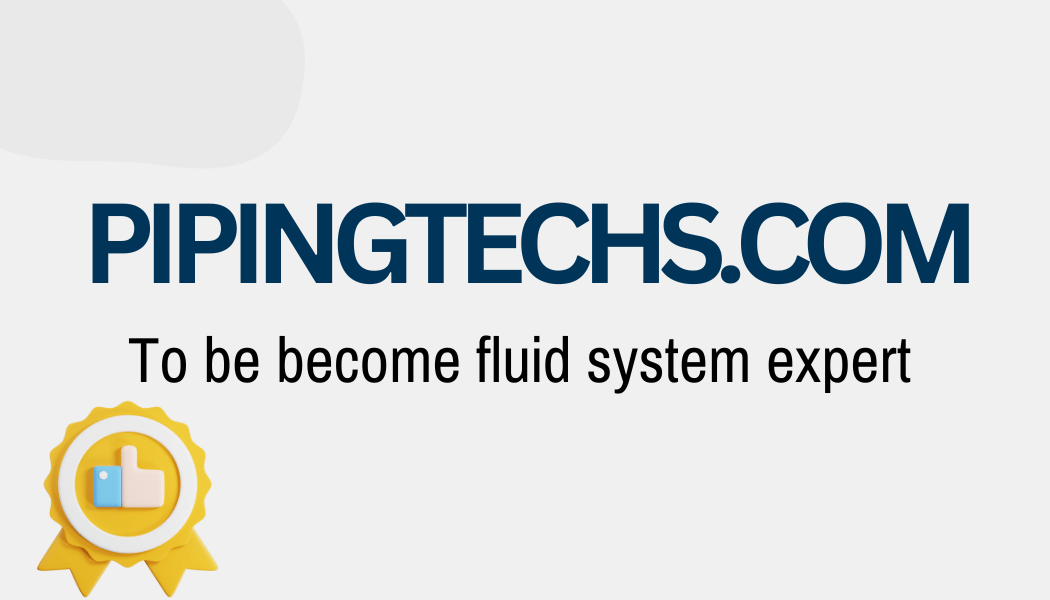
 Automation System
Automation System 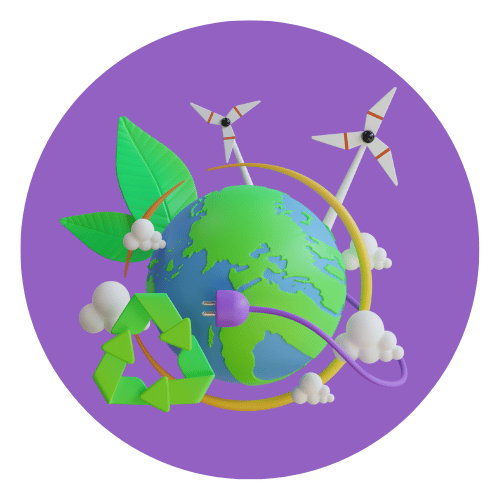 Energy Engineeing
Energy Engineeing 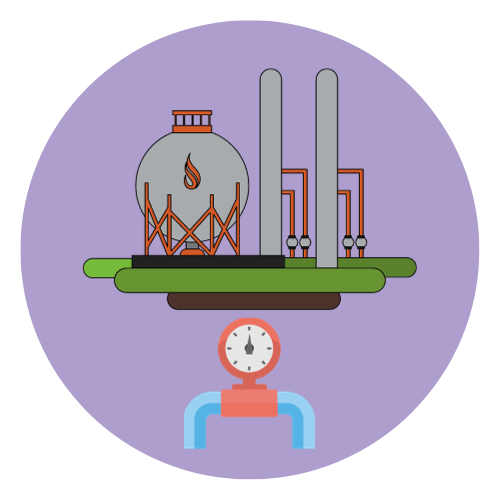 Instrumentation System
Instrumentation System  Mechanical Engineering
Mechanical Engineering 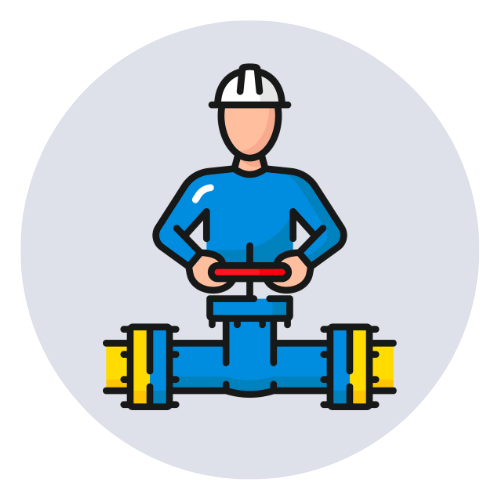 Piping Technologies
Piping Technologies  Transportations
Transportations 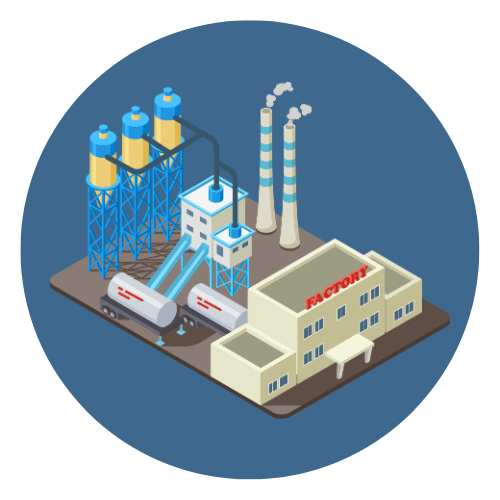 Manufacturing
Manufacturing  Training Material
Training Material 



