PLC Programming : A Comprehensive Guide
Contents
- 1
- 2 Introduction to PLC Programming
- 3 Basic Components of a PLC
- 4 How PLCs Work
- 4.0.1 Step 1: Define the Problem and Requirements
- 4.0.2 Step 2: Select the Appropriate PLC and Programming Language
- 4.0.3 Step 3: Setup the Development Environment
- 4.0.4 Step 4: Configure the PLC
- 4.0.5 Step 5: Write the PLC Program
- 4.0.6 Step 6: Test the Program
- 4.0.7 Step 7: Download the Program to the PLC
- 4.0.8 Step 8: Monitor and Fine-Tune
- 4.0.9 Step 9: Documentation and Maintenance
- 4.1 Types of PLCs
- 4.2 PLC Programming Languages
- 4.3 Ladder Logic Programming
- 5 Advanced PLC Programming Concepts
- 6 Networking and Communication in PLC Systems
- 7 Human-Machine Interface (HMI) in PLC Systems
- 8 Applications of PLCs
Introduction to PLC Programming
Programmable Logic Controllers (PLCs) have become an essential part of industrial automation and control systems. They offer robust and flexible control capabilities, replacing traditional relay-based control systems. This article will delve into the fundamentals of PLC programming, its applications, and its significance in modern industrial automation.
What is PLC Programming?
PLC programming is the process of creating instructions that a Programmable Logic Controller (PLC) follows to automate machinery or processes in an industrial setting. A PLC is a specialized computer designed to operate in harsh industrial environments, providing reliable, real-time control for various types of machinery and processes. Here’s a detailed overview of what PLC programming entails:
Components of PLC Programming
- Hardware:
- PLC Unit: The main hardware, including the CPU, memory, and I/O modules.
- Input Devices: Sensors, switches, and other devices that provide data to the PLC.
- Output Devices: Actuators, motors, relays, and other devices controlled by the PLC.
- Software:
- Programming Software: Specialized software provided by PLC manufacturers (e.g., Siemens TIA Portal, Rockwell Automation’s RSLogix).
- Programming Languages: PLCs can be programmed using various languages, defined by the IEC 61131-3 standard, including Ladder Logic, Function Block Diagram, Structured Text, Instruction List, and Sequential Function Chart.
Historical Background
The development of PLCs dates back to the late 1960s, with the advent of solid-state electronics. The first PLC, developed by Dick Morley in 1968, was created to replace the hardwired relay systems used in automotive manufacturing. This innovation significantly reduced the complexity and maintenance of control systems.
Basic Components of a PLC
A Programmable Logic Controller (PLC) consists of several fundamental components that work together to control industrial machinery and processes. Understanding these components is crucial for effectively programming and maintaining PLC systems. Here are the basic components of a PLC:
1. Central Processing Unit (CPU)
- Function: The CPU is the brain of the PLC. It processes the control program, performs arithmetic and logic operations, and manages data communication.
- Tasks:
- Program Execution: Reads and executes the user-defined control program.
- Data Handling: Processes data from inputs and sends commands to outputs.
- Diagnostics: Monitors the PLC’s operation and performs error checking.
2. Memory
- Types:
- Program Memory: Stores the control program that the CPU executes.
- Data Memory: Holds the values of inputs, outputs, timers, counters, and other variables during operation.
- Function: Memory is used to store the PLC program and the data required for the PLC to function. It includes both volatile memory (RAM) and non-volatile memory (ROM or EEPROM).
3. Input/Output (I/O) Modules
- Function: I/O modules provide the interface between the PLC and the external devices (sensors, actuators, etc.).
- Types:
- Digital Input Modules: Receive binary signals from devices like switches and sensors.
- Digital Output Modules: Send binary signals to devices like relays, lights, and motors.
- Analog Input Modules: Receive analog signals (e.g., temperature, pressure).
- Analog Output Modules: Send analog signals to control devices like variable speed drives.
4. Power Supply
- Function: Supplies the necessary power to the PLC and its components.
- Types:
- AC Power Supply: Converts AC voltage to the DC voltage required by the PLC.
- DC Power Supply: Directly supplies DC voltage.
5. Communication Interfaces
- Function: Facilitate communication between the PLC and other devices, such as computers, HMIs, and other PLCs.
- Types:
- Serial Ports: RS-232, RS-485 for serial communication.
- Ethernet Ports: For networked communication using protocols like Ethernet/IP or PROFINET.
- Fieldbus Interfaces: For communication over industrial networks like Modbus, DeviceNet, or Profibus.
6. Programming Device
- Function: A device used to write, edit, and upload the control program to the PLC.
- Types:
- PC/Laptop: Commonly used with PLC programming software installed.
- Handheld Programmer: Portable device for basic programming tasks.
7. Human-Machine Interface (HMI)
- Function: Provides a graphical interface for operators to interact with the PLC system.
- Types:
- Touchscreen Panels: Allow operators to monitor and control processes visually.
- Panel PCs: Industrial computers with integrated displays.
- SCADA Systems: Software used for centralized control and monitoring of large systems.
How PLCs Work
PLC programming involves creating a set of instructions for a Programmable Logic Controller (PLC) to perform specific tasks in an industrial process. Here is a step-by-step explanation of how PLC programming works, from understanding the problem to writing and implementing the code.
Step 1: Define the Problem and Requirements
Before starting with PLC programming, it’s crucial to clearly define the problem and requirements of the control system.
- Understand the Process: Analyze the industrial process or machinery that needs automation. Identify all the inputs (sensors, switches) and outputs (actuators, motors).
- Set Objectives: Determine what the system needs to accomplish. This could include specific sequences of operations, safety requirements, and performance criteria.
- Create a Flowchart or Sequence Diagram: Visualize the process flow and the sequence of operations. This helps in organizing the control logic before writing the actual program.
Step 2: Select the Appropriate PLC and Programming Language
- Choose a PLC: Select a PLC that meets the system’s I/O requirements, processing power, and environmental conditions.
- Select a Programming Language: Based on the complexity and the requirement, choose an appropriate PLC programming language. Common choices include:
- Ladder Logic (LD)
- Function Block Diagram (FBD)
- Structured Text (ST)
- Sequential Function Chart (SFC)
- Instruction List (IL)
Step 3: Setup the Development Environment
- Install Programming Software: Install the PLC programming software provided by the PLC manufacturer (e.g., Siemens TIA Portal, Rockwell Automation’s RSLogix).
- Connect to the PLC: Establish a communication link between the programming device (PC or laptop) and the PLC. This is typically done via Ethernet, USB, or serial communication.
Step 4: Configure the PLC
- Define I/O Configuration: Set up the I/O modules in the PLC software to match the physical configuration of the PLC hardware.
- Tag or Address Assignment: Assign names (tags) to each input and output for easier identification in the program. For example, StartButton, StopButton, MotorOutput.
Step 5: Write the PLC Program
- Develop Control Logic: Based on the flowchart or sequence diagram, start writing the control logic using the chosen programming language.
- Ladder Logic Example: For a simple motor control with start and stop buttons:
- Create a rung with a normally open contact for the start button (StartButton).
- Create a rung with a normally closed contact for the stop button (StopButton).
- Add a coil to represent the motor output (MotorOutput).
- Ladder Logic Example: For a simple motor control with start and stop buttons:
- Incorporate Timers and Counters: Use timers for delay operations and counters for counting events. For example, an on-delay timer to start a motor after a 5-second delay.
- Implement Data Handling: Use instructions for data handling, such as moving data, mathematical operations, and comparisons.
Step 6: Test the Program
- Simulation: Use the simulation feature of the PLC programming software to test the program in a virtual environment. This helps in identifying and fixing errors before deploying the program to the actual hardware.
- Debugging: Use debugging tools to step through the program, monitor variables, and check the status of inputs and outputs.
Step 7: Download the Program to the PLC
- Upload the Program: Once the program is thoroughly tested in the simulation, download (upload) the program to the PLC.
- Run the Program: Put the PLC in run mode to start executing the program.
Step 8: Monitor and Fine-Tune
- Monitor the System: Observe the actual operation of the system to ensure it performs as expected.
- Adjust Parameters: Fine-tune parameters, such as timer settings or threshold values, based on the system’s performance.
Step 9: Documentation and Maintenance
- Document the Program: Thoroughly document the program with comments and descriptions for future reference and maintenance.
- Regular Maintenance: Periodically check and update the program as needed to accommodate changes in the process or to improve performance.
Types of PLCs
- Fixed PLCs: Have a set number of I/O points and are typically used for smaller applications.
- Modular PLCs: Offer flexibility with interchangeable modules for various I/O and communication requirements, suitable for larger and more complex systems.
- Distributed PLCs: Used in systems where control needs to be distributed across multiple locations, connected via a network.
PLC Programming Languages
PLCs can be programmed using several languages, each with its strengths and use cases. The International Electrotechnical Commission (IEC) standard 61131-3 defines five main programming languages for PLCs:
- Ladder Logic (Ladder Diagram – LD): The most widely used language, resembling electrical relay logic diagrams.
- Function Block Diagram (FBD): Uses graphical blocks to represent functions and data flow.
- Structured Text (ST): A high-level textual programming language similar to Pascal.
- Instruction List (IL): A low-level textual language, resembling assembly language.
- Sequential Function Chart (SFC): A graphical language for programming sequential control systems.
Ladder Logic Programming
Ladder Logic is the most common PLC programming language. It uses graphical symbols similar to electrical relay diagrams, making it intuitive for engineers with a background in electrical control systems. The basic components of Ladder Logic include:
- Rungs: Horizontal lines representing individual control instructions.
- Contacts: Symbols representing inputs or conditions.
- Coils: Symbols representing outputs or actions.
Example: Simple Start/Stop Motor Control
Consider a basic Ladder Logic program to control a motor with start and stop pushbuttons:
- Inputs:
- Start Button (I0.0)
- Stop Button (I0.1)
- Outputs:
- Motor (Q0.0)
The Ladder Logic diagram would include a normally open contact for the start button, a normally closed contact for the stop button, and a coil to represent the motor. When the start button is pressed, the motor coil is energized, starting the motor. When the stop button is pressed, the motor coil is de-energized, stopping the motor.
Advanced PLC Programming Concepts
Timers and Counters
Timers and counters are essential components in PLC programming for implementing time-based and count-based control logic.
- Timers: Used to introduce delays or measure time intervals. Common types of timers include:
- On-Delay Timer (TON): Delays turning on an output.
- Off-Delay Timer (TOF): Delays turning off an output.
- Retentive Timer (RTO): Accumulates time even when the timer is not continuously powered.
- Counters: Used to count events or objects. Common types of counters include:
- Up Counter (CTU): Counts upward.
- Down Counter (CTD): Counts downward.
- Up/Down Counter (CTUD): Can count both up and down.
Data Handling and Manipulation
PLCs can handle and manipulate data using various functions, including:
- Move (MOV): Transfers data from one location to another.
- Compare (CMP): Compares data values and sets conditions based on the result.
- Math Operations: Perform arithmetic operations like addition, subtraction, multiplication, and division.
- Logical Operations: Perform logical operations like AND, OR, and NOT.
Applications of PLCs
PLCs are used in a wide range of applications, including:
- Manufacturing: Automating assembly lines, controlling machinery, and managing production processes.
- Automotive: Controlling robotic systems, assembly lines, and quality control systems.
- Food and Beverage: Managing processing, packaging, and quality control in food production.
- Energy: Controlling power generation, distribution, and renewable energy systems.
- Water Treatment: Automating water treatment processes, including filtration, disinfection, and distribution.
Best Practices for PLC Programming
To ensure reliable and efficient PLC programming, consider the following best practices:
- Modular Programming: Break down the control program into smaller, manageable modules or subroutines.
- Documentation: Thoroughly document the program with comments and descriptions to make it easier to understand and maintain.
- Testing and Debugging: Test the program in a simulated environment before deploying it to the actual system. Use debugging tools to identify and fix errors.
- Version Control: Maintain version control to track changes and revisions to the program.
- Safety Considerations: Implement safety features and fail-safes to ensure the system operates safely and reliably.
Conclusion
PLC programming is a critical aspect of modern industrial automation, offering robust and flexible control solutions for various applications. By understanding the fundamentals of PLCs, programming languages, and best practices, engineers can develop reliable and efficient control systems to meet the demands of today’s industrial environments. As technology continues to advance, PLCs will play an increasingly important role in the automation and control of industrial processes.
This comprehensive overview of PLC programming provides a solid foundation for understanding and implementing PLC-based control systems. Whether you are a novice or an experienced engineer, mastering PLC programming can enhance your ability to design and maintain sophisticated automation systems.

Contents1 I. Definition and Characteristics1.1 A. Listed Wiring1.2 B. Field Wiring2 II. Comparison of Listed Wiring vs Field Wiring2.0.1 A. Safety Standards and Certifications2.0.2 B. Installation Process2.0.3 C. Cost Considerations2.0.4 D. Performance and Reliability2.1 Conclusion of the Comparison3 III. Common Applications of Listed Wiring vs Field Wiring3.1 A. Residential Settings3.2 B. Industrial and Commercial Settings3.3 […]

Contents1 I. What is an Lighting Control Module ?1.1 Brief Overview of Its Core Functions in Controlling Lighting Systems2 II. Key Components of a Lighting Control Module (LCM)3 III. Types of Lighting Control Modules (LCMs)4 IV. How does a a Lighting Control Module works?4.1 1. Receiving Inputs4.2 2. Processing Information4.3 3. Controlling Outputs4.4 4. Communication […]

Contents1 Understanding analog and digital signals1.1 Analog Data:1.2 Digital Data:1.3 Key Points:1.4 Use Cases:2 What is the difference between analog and digital signals ?2.1 Analog Data:2.2 Digital Data:2.3 Summary of Differences:3 Analog-to-Digital (ADC) and Digital-to-Analog (DAC) Signal Conversion3.1 Analog-to-Digital Conversion (ADC)3.1.1 Process:3.1.2 Key Characteristics:3.1.3 Applications:3.2 Digital-to-Analog Conversion (DAC)3.2.1 Process:3.2.2 Key Characteristics:3.2.3 Applications:3.3 Comparison of ADC […]

Contents1 What is Advanced Process Control (APC)2 Fundamentals of Advanced Process Control2.1 Basic Concepts2.2 Types of APC Techniques2.3 Mathematical Models in Advanced Process Control3 Model Predictive Control (MPC)3.1 Overview of MPC3.2 Components of MPC3.3 MPC Algorithms3.4 Applications and Case Studies4 Fuzzy Logic Control4.1 Introduction to Fuzzy Logic4.2 Designing a Fuzzy Logic Controller4.3 Applications and Case […]

Contents1 Understanding Data Servers1.0.1 Definition and Types of Data Servers1.0.2 Core Components of Data Servers1.0.3 Hardware Components1.0.4 Software Components2 Roles and Responsibilities of a Data Server Manager2.0.1 Daily Tasks and Responsibilities2.0.2 Managing Server Performance and Health2.0.3 Data Security and Backup Management2.0.4 User Access and Permissions Management2.0.5 Incident Response and Troubleshooting3 Skills and Qualifications for Data […]

Contents1 I. History and Evolution of Control Systems1.1 Early Control Systems and Manual Operations1.2 Transition to Automated Control Systems1.3 Development of Centralized Control Systems1.4 Emergence of Distributed Control Systems (DCS)1.5 Key Milestones in the Evolution of DCS2 II. Fundamentals of Distributed Control Systems2.1 Definition and Basic Concepts2.2 Key Components of a DCS2.3 Architecture of DCS2.4 […]

Contents1 What is a control panel ?1.1 Key Components of a Control Panel1.2 Functions of a Control Panel1.3 Importance of Control Panels1.4 A Brief History1.5 Applications Across Industries2 What is control panel used for ?2.1 1. Operational Control2.2 2. Monitoring and Feedback2.3 3. Safety and Protection2.4 4. Automation and Control Logic Execution2.5 5. Communication and […]

Contents1 1.1 1. What are Industrial Robotics?1.1.1 Definition1.1.2 Key Components of Industrial Robots1.2 2. Evolution of Industrial Robotics1.2.1 Early Developments1.2.2 Technological Advancements1.2.3 Modern Era1.3 3. Types of Industrial Robots1.3.1 Articulated Robots1.3.2 SCARA Robots1.3.3 Delta Robots1.3.4 Cartesian Robots1.3.5 Collaborative Robots (Cobots)1.4 4. How Does an Industrial Robot Work?1.4.1 Key Components and Their Functions1.4.2 Operation Workflow1.4.3 Example […]

Contents1 What is XCV Panel ?1.1 Importance and relevance in engineering2 Understanding the XCV Panel2.1 Definition and Technical Specifications2.2 Components and Architecture2.3 Types and Variations3 Design Considerations3.1 Material Selection and Durability3.2 Ergonomics and User Interface3.3 Compatibility with Other Systems4 Applications of the XCV Panel4.1 Industrial Applications4.2 Consumer Electronics4.3 Automation and Control Systems5 Installation and Maintenance5.1 […]

Contents1 1. What is a flow meter?1.1 Understanding Flow Measurement2 2. Types of Flow Meters2.1 2.1 Mechanical Flow Meters2.2 2.2 Electronic Flow Meters2.3 2.3 Mass Flow Meters2.4 2.4 Open Channel Flow Meters3 3. Selection Criteria for Flow Meters3.1 3.1 Fluid Characteristics3.2 3.2 Accuracy Requirements3.3 3.3 Installation Environment3.4 3.4 Cost Considerations4 4. Applications of Flow Meters4.1 […]
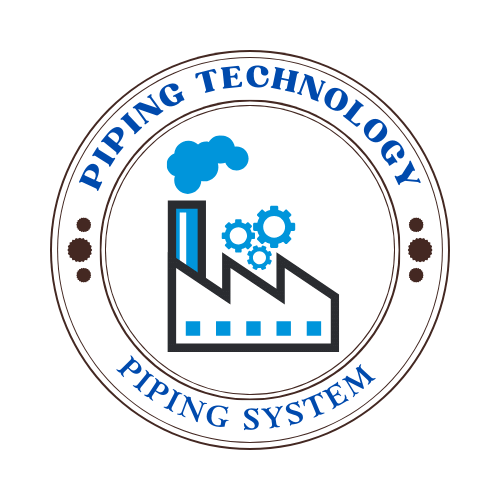
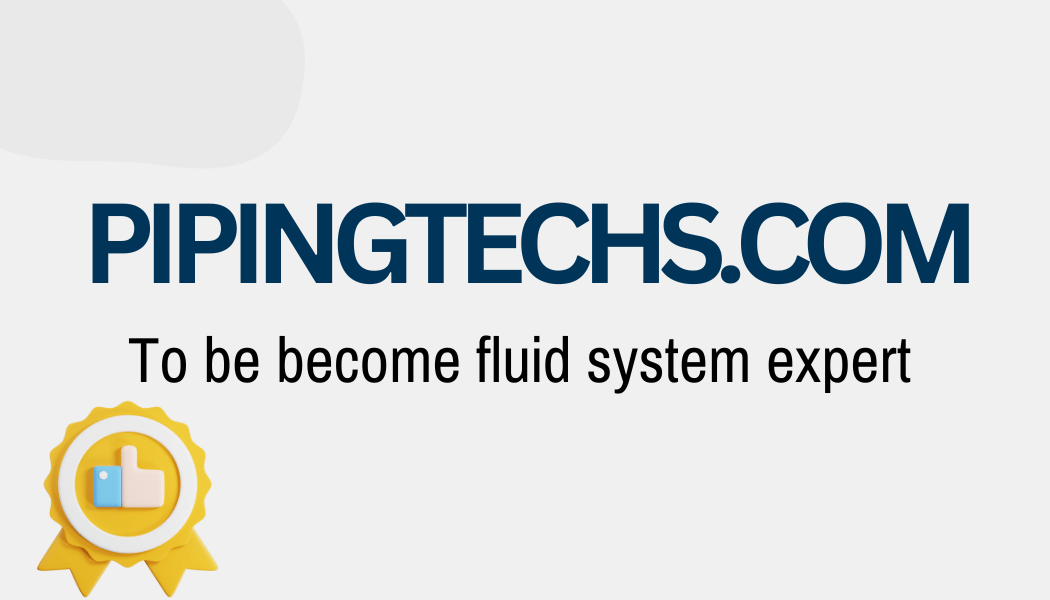
 Automation System
Automation System 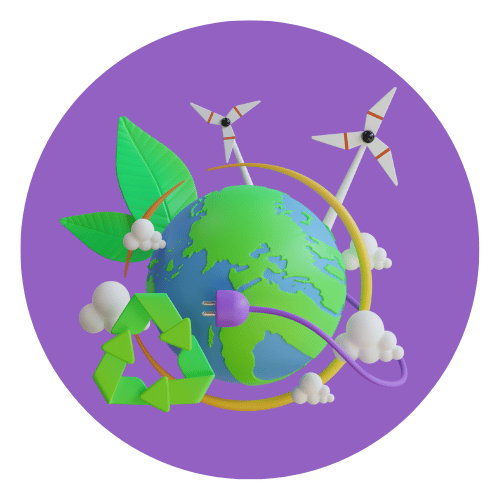 Energy Engineeing
Energy Engineeing 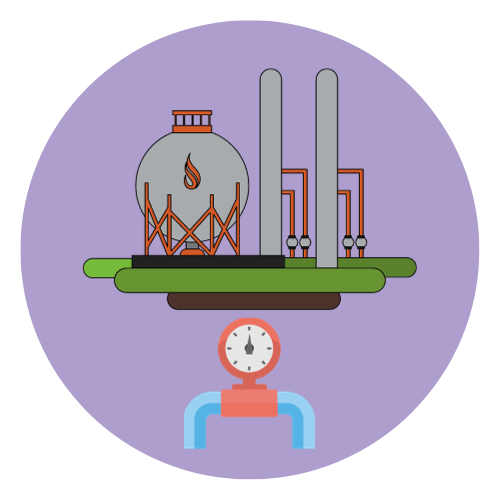 Instrumentation System
Instrumentation System  Mechanical Engineeing
Mechanical Engineeing 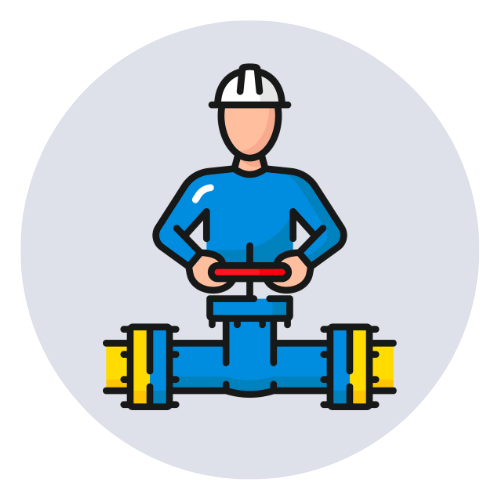 Piping Technologies
Piping Technologies  Transportations
Transportations 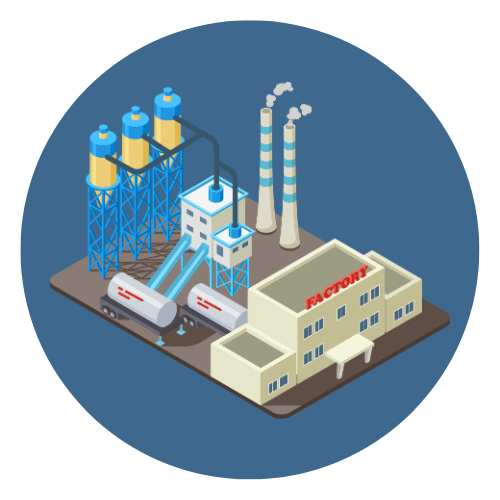 Manufacturing
Manufacturing  Training Material
Training Material 




