Piping & Instrumentation Diagram (P&ID) Guide : How To Read a Piping & Instrumentation Diagram
Contents
- 1 I. What is a Piping & Instrumentation Diagram (P&ID)?
- 2 II. Components of Piping & Instrumentation Diagram (P&ID)
- 3 III. Piping & Instrumentation Diagram Detailed Explanation of Each Component
- 4 IV. Steps to Create a Piping & Instrumentation Diagram (P&ID)
- 5 V. Piping & Instrumentation Diagram (P&ID) Software Tools
- 6 VI. How to Read a Piping & Instrumentation Diagram (P&ID)
- 6.0.1 1. Familiarize Yourself with Symbols and Notations
- 6.0.2 2. Identify Major Components
- 6.0.3
- 6.0.4 3. Understand the Flow Paths
- 6.0.5 4. Examine Instrumentation and Control
- 6.0.6 5. Analyze Connections and Fittings
- 6.0.7 6. Review Annotations and Labels
- 6.0.8 7. Interpret Control Systems
- 6.0.9 8. Use the Legend and Notes
- 6.0.10 Example Walkthrough
- 6.1 Tips for Effective Reading
- 7 VII. Piping & Instrumentation Diagram (P&ID) Standards and Regulations
- 7.0.1 1. ISA S5.1 (Instrumentation Symbols and Identification)
- 7.0.2 2. ISO 14617 (Graphical Symbols for Diagrams)
- 7.0.3 3. ANSI/ISA-5.1-2009 (Instrumentation Symbols and Identification)
- 7.0.4 4. DIN 30600 (Graphical Symbols for Process Control Engineering)
- 7.0.5 5. ISO 10628 (Diagrams for the Chemical and Petrochemical Industry)
- 7.1 Key Elements of Piping & Instrumentation Diagram (P&ID) Standards
- 7.2 Regulatory Compliance
- 7.3 Best Practices for Compliance
- 8 Conclusion

Contents1 I. What Are Instrumentation Symbols?1.1 Key Elements of an Instrumentation Symbol:1.2 Why Are They Important?2 II. Purpose and Importance of Instrumentation Symbols2.1 1. Universal Communication Tool2.2 2. Simplifying Complex Systems2.3 3. Supporting Design and Engineering2.4 4. Enabling Maintenance and Troubleshooting2.5 5. Enhancing Safety and Compliance3 III. Overview of Instrumentation Drawing Types3.1 1. P&ID (Piping […]

Contents1 I. What Are Valve Symbols?1.1 1. Definition and Purpose1.2 2. Why Valve Symbols Are Important1.3 3. Basic Structure of Valve Symbols1.4 4. Common Uses in Industry2 II. Basics of Valve Symbols3 III. Types of Valve Symbols4 IV. How to Read Valve Symbols4.1 1. Understanding the Basics4.2 2. Common Valve Symbol Components4.3 3. Interpreting Different […]

Contents1 I. Scope and Purpose of ASME B16.91.1 Scope of ASME B16.91.2 Purpose of ASME B16.92 II. Dimensions and Tolerances in ASME B16.92.1 Overview2.1.1 Key Dimensional Specifications2.1.2 Tolerances2.1.3 Importance of Dimensions and Tolerances3 III. Material Specifications in ASME B16.93.0.1 Overview3.0.2 Commonly Used Materials3.0.3 Material Properties3.0.4 Standards for Materials3.0.5 Material Identification and Certification3.0.6 Importance of Material […]

Contents1 I. What is ASME A519 Standard?1.1 Key Aspects of the ASME A519 Standard:1.2 Why ASME A519 Is Important:2 II. Scope and Applications of ASME A5192.1 Scope of ASME A5192.2 Applications of ASME A5192.3 Why ASME A519 Tubing is Preferred3 III. Material Specifications in ASME A5193.1 1. Steel Types:3.2 2. Chemical Composition Requirements:3.3 3. Mechanical […]

Contents1 I. Scope of the API 1104 Standard1.0.1 Applications Beyond Pipelines2 II. Key Sections of the API 1104 Standard2.0.1 1. Welding Procedure Specifications (WPS)2.0.2 2.0.3 2. Qualification of Welding Procedures2.0.4 3. Welder Qualification2.0.5 4. Inspection and Testing2.0.6 5. Defect Acceptance Criteria2.0.7 6. Repair and Rework of Welds2.0.8 7. Design and Preparation of the Weld Joint2.0.9 […]

Contents1 I. Understanding Tubing Dimensions1.0.1 1. Outer Diameter (OD)1.0.2 2. Inner Diameter (ID)1.0.3 3. Wall Thickness1.0.4 4. Standards for Tubing Dimensions2 II. Common Stainless Steel MM Tubing Sizes2.0.1 1. Small-Diameter Tubes (Up to 25 mm OD)2.0.2 2. Medium-Diameter Tubes (25 mm to 50 mm OD)2.0.3 3. Large-Diameter Tubes (Over 50 mm OD)2.0.4 4. Wall Thickness3 […]

Contents0.1 The Essential Guide to Instrumentation Design and Standards0.2 1 1. Understanding Instrumentation Design1.1 Definition and Scope of Instrumentation Design1.2 Key Components of Instrumentation Systems1.3 Applications of Instrumentation in Various Industries2 2. The Role of Standards in Instrumentation2.1 Definition and Purpose of Standards2.1.1 Benefits of Adhering to Standards2.1.2 Key Organizations Setting Instrumentation Standards3 3. Key […]

Contents1 Comprehensive Guide to ASTM Standards2 1. What are ASTM Standards?2.1 How many standards does ASTM have?3 2. The List of International ASTM Standards for All Industries3.1 ASTM Standards for Piping3.2 Additional Notes4 The Process of Developing and Revising ASTM Standards5 Benefits of Using ASTM Standards5.1 1. Quality Assurance5.2 2. Safety Enhancement5.3 3. Efficiency Improvement5.4 […]

Contents1 2 I. Importance of safety Instrumented System in Industrial Safety3 II. Historical Context and Evolution of Safety Instrumented System3.1 Early Safety Systems in Industrial Processes3.2 The Evolution of Safety Instrumented System Technology3.3 Key Milestones in Safety Instrumented System Development4 III. Safety Requirements for Instrumentation System4.1 1. Adherence to Standards and Regulations4.2 2. Risk Assessment […]

Contents1 Understanding Oxygen Tank Size Chart2 What is oxygen tank size chart2.1 Understanding the Chart Components2.2 How to Use the Oxygen Tank Size Chart2.3 The Importance of Oxygen Tank Sizes2.4 Common Oxygen Tank Sizes and Specifications2.5 Selecting the Right Oxygen Tank Size3 Oxygen tank size chart in medical3.1 Explanation of Chart Components3.2 How to Use […]
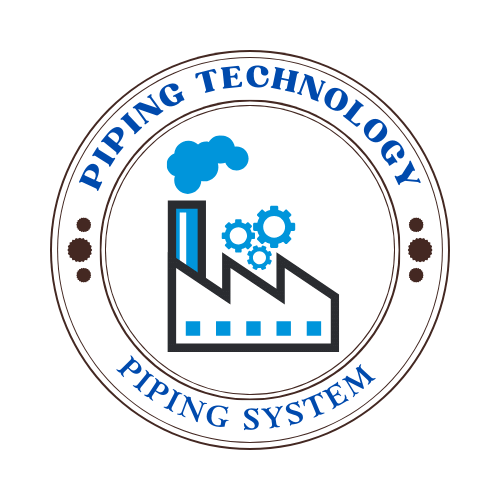
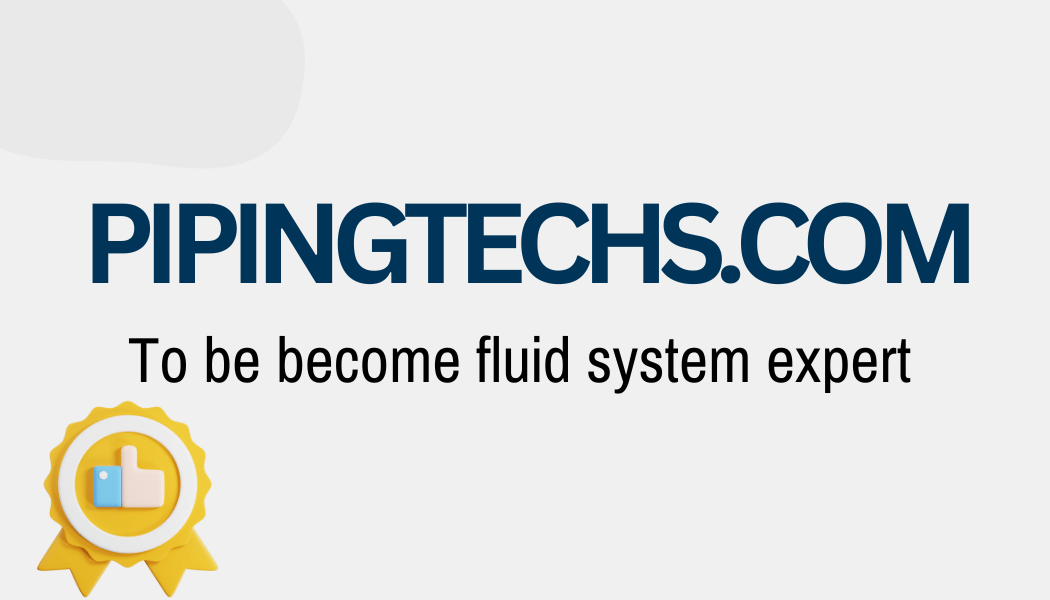
 Automation System
Automation System 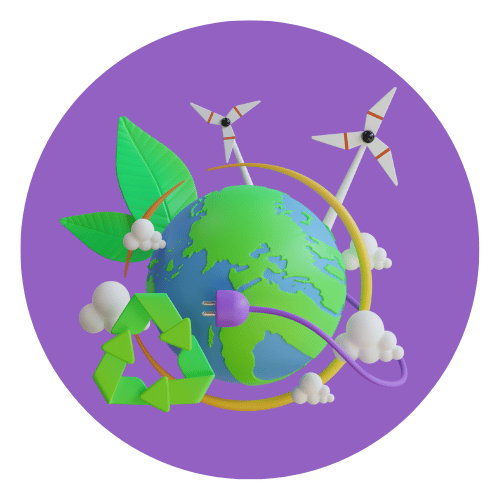 Energy Engineeing
Energy Engineeing 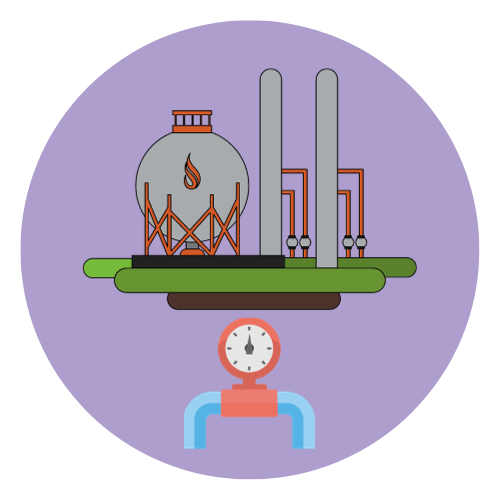 Instrumentation System
Instrumentation System  Mechanical Engineeing
Mechanical Engineeing 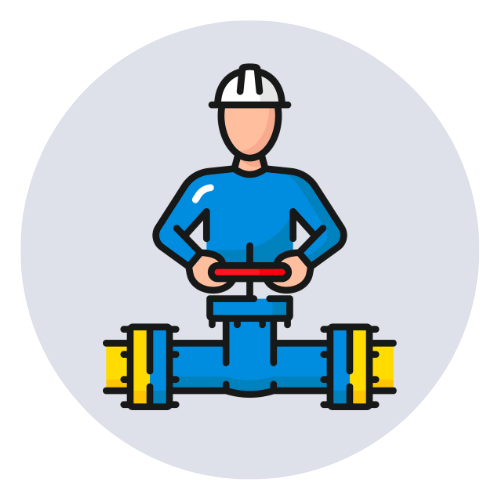 Piping Technologies
Piping Technologies  Transportations
Transportations 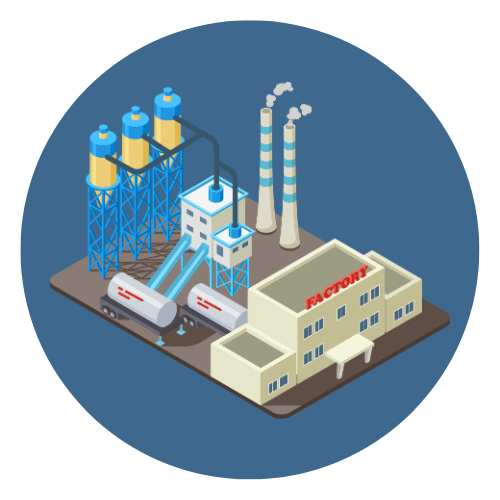 Manufacturing
Manufacturing  Training Material
Training Material 







